- Baixe o TXTcollector. É um software leve e prático que rapidamente mesclará muitos arquivos .txt em um só.
- Execute o setup.exe e siga os passos de instalação.
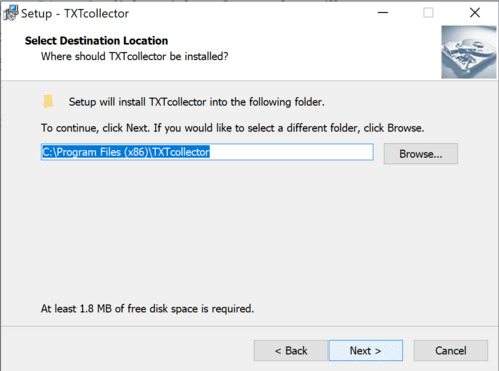
3. Execute o TXTCollector a partir da sua área de trabalho
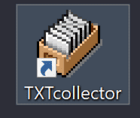
4. Clique em Browse Folders e selecione sua pasta com os históricos de mãos. Você também pode marcar a opção “Include subfolders” para que o TXTcollector detecte arquivos .txt em subpastas também.

5. Clique em Combine all files.

6. Após o processo ser concluído, clique em OK na janela popup e salve o arquivo combined.txt em qualquer lugar conveniente. Você também pode renomear o arquivo se desejar.

7. É isso! O novo arquivo contém todos os históricos de mãos e você pode usá-lo na página do conversor.