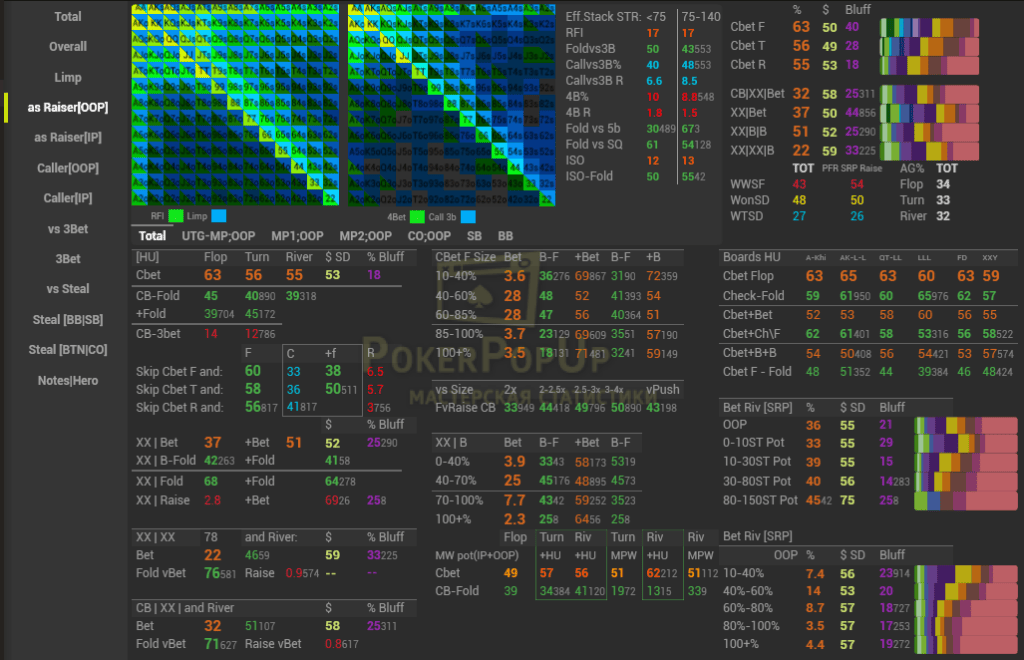Os aplicativos móveis chineses são uma nova tendência no poker online. O campo de jogadores muito fraco e a disponibilidade constante do jogo em qualquer aposta atraem cada vez mais regulares das salas europeias. O jogo na China é mais rápido, mais solto e mais dispersivo, mas as taxas de vitória dos jogadores regulares são muito mais altas.
Se você deseja começar a usar o Hand2Note, dê uma olhada na nossa oferta de pacote inicial do Hand2Note. Ele contém licença PRO anual, HUD avançado, curso completo em vídeo e suporte pessoal.
Obviamente, você pode usar seu telefone para jogar nesses aplicativos. Mas também é possível usar um software especial de emulador Android para jogar no PC. Você pode usar o HUD do Hand2Note nos emuladores da mesma forma que faz nas mesas regulares nas salas clássicas.
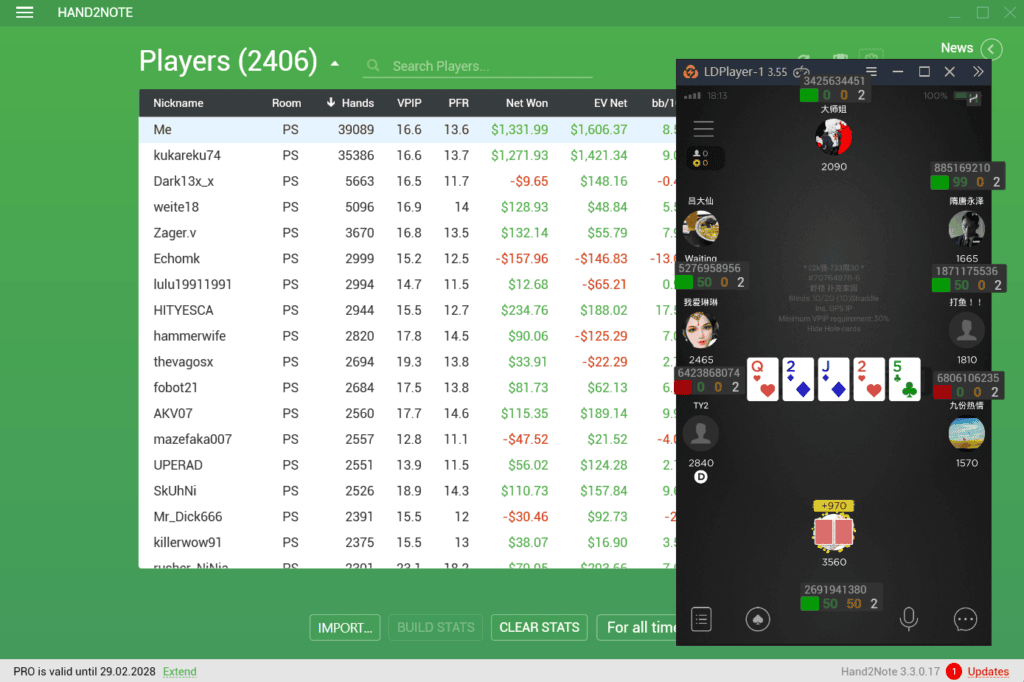
O registro em salas chinesas está disponível apenas através de afiliados especiais. Contate-nos para mais informações.
Quais aplicativos são suportados?
A lista pode ser atualizada com novas salas ou temporariamente reduzida devido a atualizações de alguns aplicativos. Você sempre pode verificar as informações reais sobre sua sala com o serviço de suporte.
- PokerKing
- PokerBros
- Molly’s Game (ex. PokerKingdom)
- PPPoker
- KKpoker
- CoinPoker
- PokerCommunity
- FishPoker
- Tribal Pioneer (ex. PokerClans)
- RedDragon
- RealPoker (ex. 1pokerstars)
- AllinPoker
- Bingo (ex. HiTea)
- UPoker
- WePoker
- PokerTime
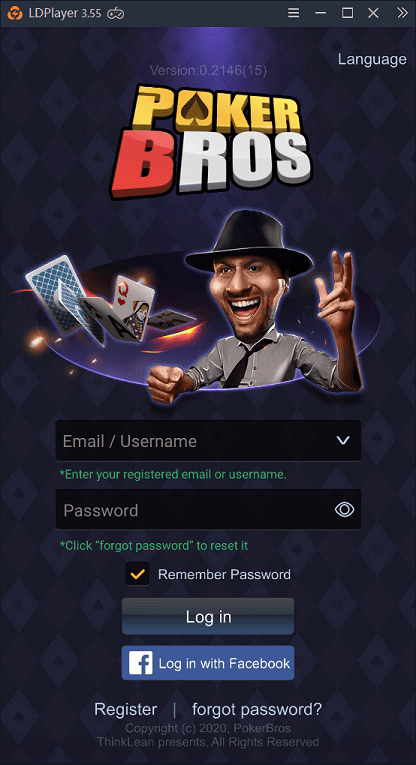
Como configurar tudo?
Começar com o Hand2Note em aplicativos chineses é muito fácil. Você só precisa executar o Hand2Note e a mesa de poker em uma das salas suportadas ao mesmo tempo. O HUD aparecerá automaticamente, e as mãos começarão a ser salvas no banco de dados. Se necessário, você pode executar vários emuladores. O Hand2Note exibirá o HUD em todas as mesas em execução.
Por padrão, o Hand2Note mostra um HUD padrão, consistindo nas estatísticas mais simples – VPIP, PFR e o número de mãos. Se isso não for suficiente para você, pode criar ou adquirir um HUD e popups mais complexos.