Vamos supor que você já tenha instalado o Hand2Note e começado a usá-lo. Muito provavelmente, você enfrentou a questão importante: qual HUD do Hand2Note é melhor para usar? Preciso configurar o HUD por conta própria? Ou não vale a pena perder tempo e é melhor encontrar uma solução pronta? Vamos tentar descobrir neste artigo qual é a melhor opção para você.
Experimente perfis padrão
Existem muitos HUDs diferentes para o Hand2Note. Em primeiro lugar, há dois perfis padrão no programa por padrão. Quando dizemos “perfil” ou “pacote”, nos referimos ao conjunto de stats, HUD e popups. Então, no início, você pode usar o HUD padrão. Ele contém apenas as informações mais básicas e importantes: apelido, VPIP, PFR e número de mãos.

Crie seu próprio HUD no Hand2Note
Se você acha que o HUD padrão simples não é suficiente para você, pode considerar diferentes opções. Principalmente, ninguém criará um HUD adequado para você melhor do que você mesmo. E dado que o Hand2Note oferece ferramentas flexíveis e intuitivas, você pode criar seu próprio perfil.
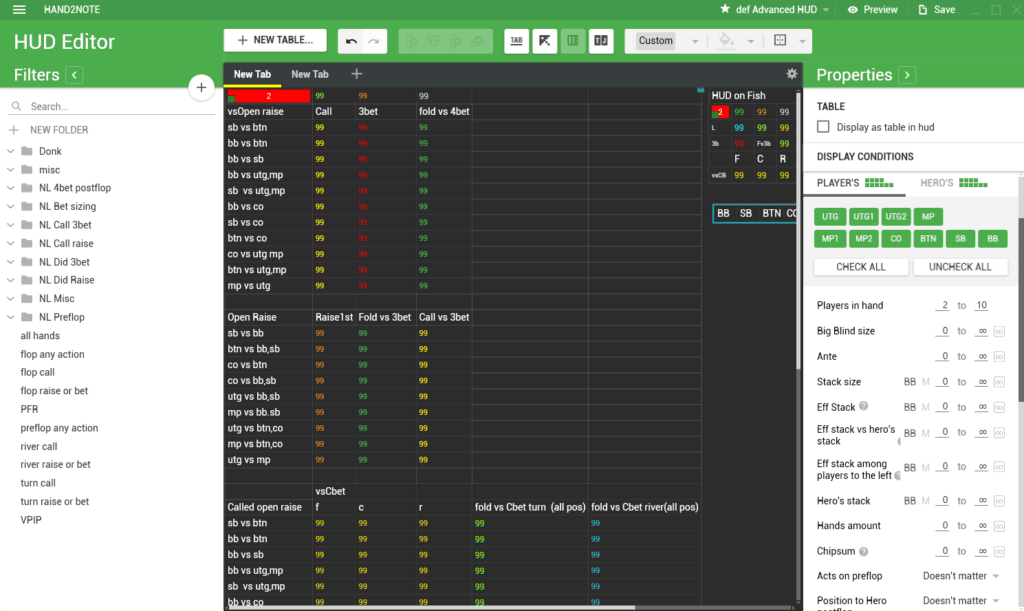
Vale a pena notar que, embora o processo de criação de HUD, popups e stats não seja tão complicado, pode levar muito tempo.
Explore HUDs comerciais
Se você quer economizar tempo, deve prestar atenção às soluções prontas. A loja de HUD&popup do Hand2Note contém os melhores pacotes para diferentes tipos de jogo. Todos os HUDs são feitos em colaboração com jogadores profissionais e bem testados a longo prazo. Além disso, todos os perfis em nossa loja estão abertos para edição, então você poderá modificá-los como quiser.
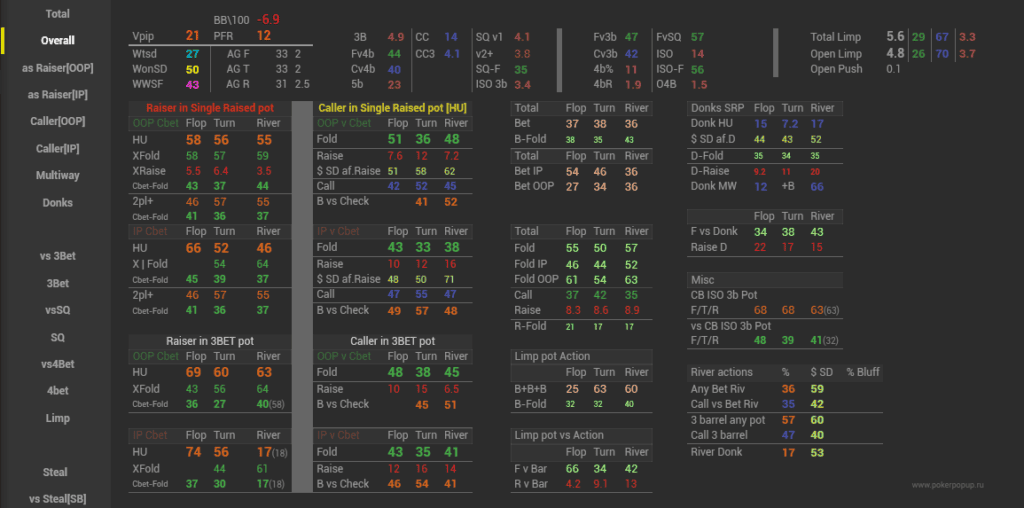
Encomende um HUD privado
Caso você não goste de nenhum dos HUDs comerciais prontos, mas ainda queira economizar tempo, pode encomendar um HUD privado. Esta opção também seria ótima para os jogadores que estão indo migrar para o Hand2Note de outros trackers. A equipe profissional projetará o HUD de acordo com o seu modelo. Todos os stats serão testados para garantir que tudo funcione corretamente.
Use HUD automático
A última opção na lista é o Auto HUD. Este é o novo recurso do Hand2Note. Ele mostra automaticamente as estatísticas mais relevantes para a situação atual do jogo. Você não precisa configurar nada para fazê-lo funcionar. É um recurso muito útil, mas a maioria dos jogadores o usa como um complemento ao HUD principal. Provavelmente o HUD padrão + auto HUD será suficiente e você não precisará procurar pacotes comerciais ou gastar tempo na personalização do HUD.
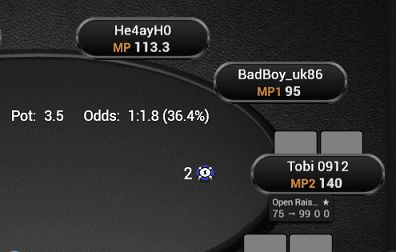
O Auto HUD está disponível apenas na assinatura PRO. Então você pode comprar a versão PRO com desconto para ter acesso a essa função.
Conclusão
Existem muitas opções diferentes de HUD para o Hand2Note. Você pode:
- usar perfis de HUD padrão;
- criar seu próprio HUD com as ferramentas do Hand2Note;
- comprar um pacote pronto em nossa loja;
- encomendar um HUD privado;
- usar o novo recurso de auto HUD.
Preste atenção a todas as opções possíveis e escolha o melhor HUD para você.