Usually, HUD appears automatically when you run Hand2Note and poker room application simultaneously. But what to do if Hand2Note HUD not showing for some reason? We’ll provide you with a step-by-step guide to resolve no HUD issue in this article.
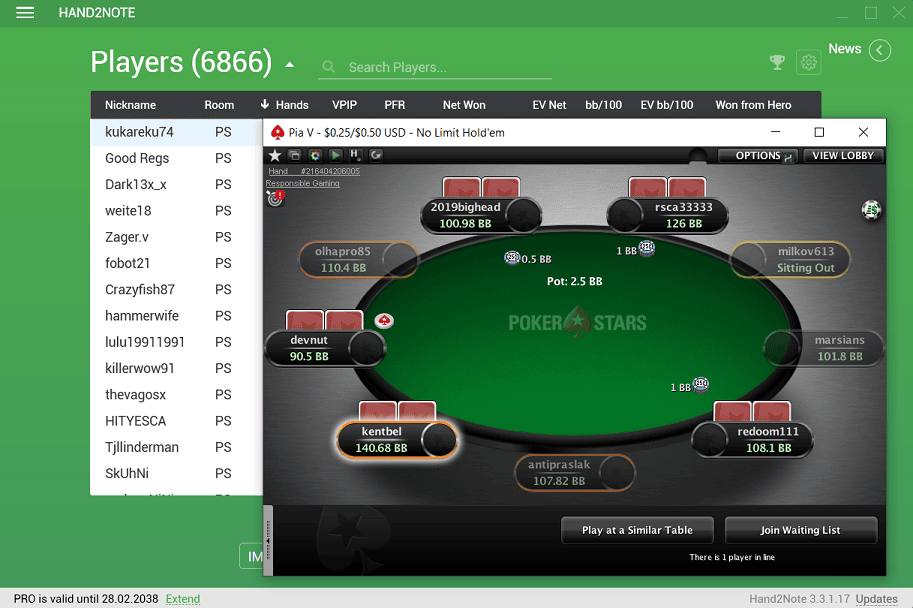
Alright, so let’s resolve it. Our guide will include simple steps (don’t skip them, they can help!), and also more specific ones.
1. Make sure you run a supported app
If you’re trying to get HUD in the most popular sites like PokerStars, you can safely proceed to the next step. But if it’s a less popular room, you need to ensure that it’s supported by Hand2Note. Take a look at the list of the supported apps and check. (There is a separate list of supported Asian rooms). If your app is not in the list, Hand2Note HUD obviously doesn’t work there.
2. Update Hand2Note to the latest version
It’s better to keep Hand2Note software updated as the latest version may contain fixes for the problems with your room. So if you see the Updates inscription in red, click on it and install all the available updates.
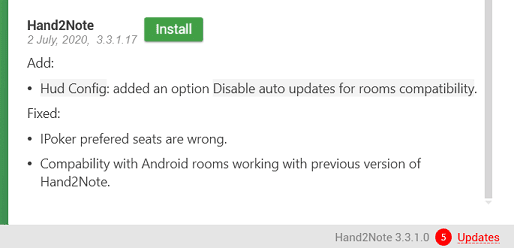
3. Install Windows OS updates
We would recommend installing all the available Windows updates as well. In some cases, it may help to solve the Hand2Note HUD issue. But even if it doesn’t help with that problem in your case, it’s still useful for more stable operation of Hand2Note software.
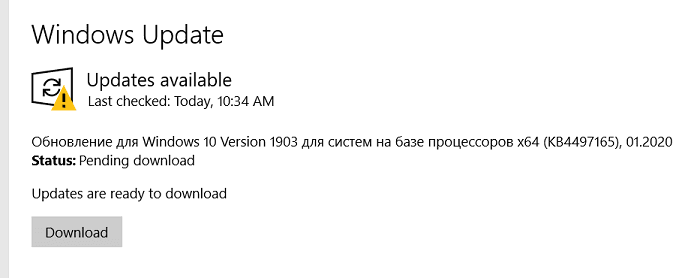
4. Run all the apps as administrator
Hand2Note runs as administrator by default. But your poker site app may not do the same. So when you open your room, right-click on its shortcut and select “Run as administrator”. If you play in Asian apps through the Android emulator, you can skip this step.
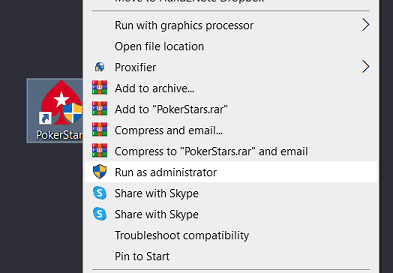
5. Check if your Hand2Note license is active
If you want to display HUD in one of the European or American rooms, Hand2Note free version fits you. So you can skip that step. But if you’re trying to use HUD in PokerBros, PPPoker, or some other Asian app, you need to have an active license. It can be a free trial period for Asian rooms, or ASIA or PRO subscription. If you don’t have it, you can buy it at a discount with our promo code. We recommend choosing the PRO version, as it contains all the advanced features of the software.
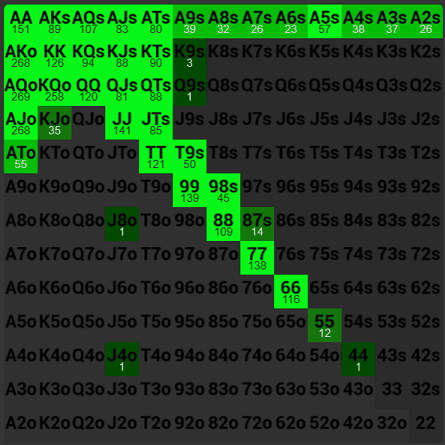
6. Just wait
HUD may not appear instantly if you start using Hand2Note in the room for the first time. So try to just wait for a few minutes. Please note that you don’t have to sit at the table to get HUD. Hand2Note should show HUD on the opponents even if you’re just observing the game.
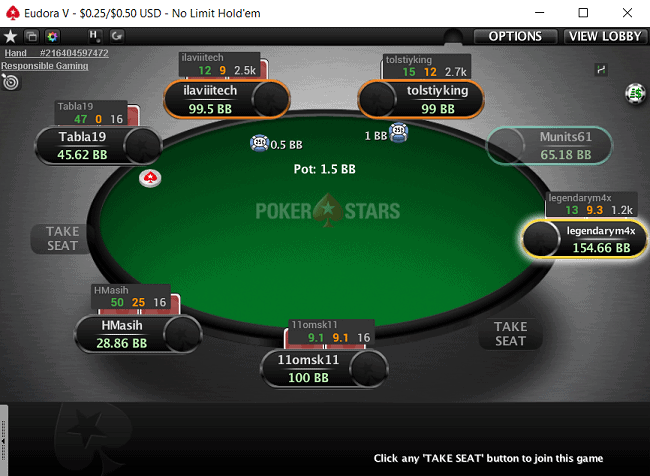
7. Restart everything two times
It’s obvious, but in a fairly large number of cases, this can help. So try to restart:
- your PC;
- WiFi router;
- Hand2Note;
- poker room app.
You won’t have to do that every time. It’s needed only once to make Hand2Note catch your app traffic.
8. What if nothing helped?
If you completed all the steps, but there is still no HUD at the tables, maybe there is a specific problem in your configuration. Or it also can be a general Hand2Note issue after the update of a particular room app. Please contact Hand2Note support team. They will provide you with the latest information about certain rooms and help to get HUD if everything is fine on the Hand2Note side.