Clique no ícone “H” na mesa e selecione “Last Hands“:
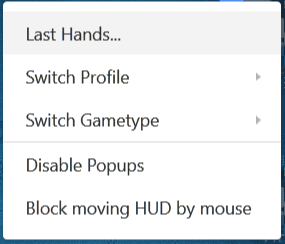
Uma lista das últimas mãos jogadas na mesa atual aparecerá. Clique com o botão direito em uma das mãos, depois clique em “Mark“:
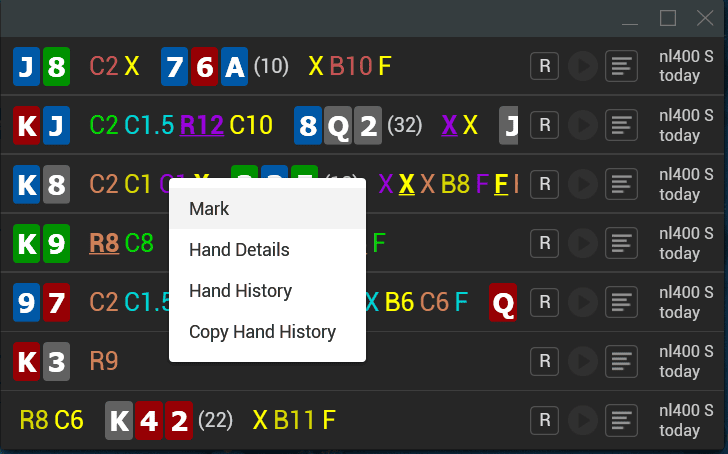
Você pode encontrar todas as mãos marcadas na seção correspondente:
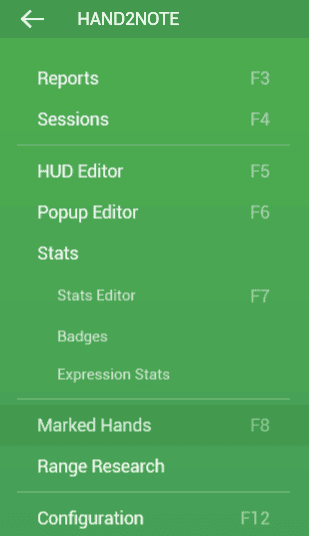
Note que as mãos marcadas são armazenadas separadamente do banco de dados, você pode facilmente salvá-las, movê-las para outro computador ou transferi-las para um amigo.