- Instale o TeamViewer. Se você já o tiver instalado, por favor, atualize para a versão mais recente:

2. Execute o TeamViewer e inicie uma conferência:

3. Assim que a conferência começar, copie e me envie um ID para que eu possa conectar:
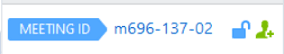
4. Por favor, certifique-se de que seu microfone está ativado (ele pode estar mudo por padrão):
