$25 (lifetime license)
We do not accept payments for Flopzilla at the moment. You can purchase Flopzilla on their official website →.
1. Send a payment
First, you need to make a $25 payment for your Flopzilla lifetime license. You can use quick checkout via Paypal. Alternatively, you can pay via Skrill or Crypto. In that case, just make a manual transfer to the specified payment details.
After payment is done, proceed to the next step on this page.
2. Download Flopzilla
Open the Downloads page and get the latest version of Flopzilla Pro. If you have already downloaded Flopzilla before, it’s fine, skip this step.
After the download is completed, launch the file and follow the installation steps.
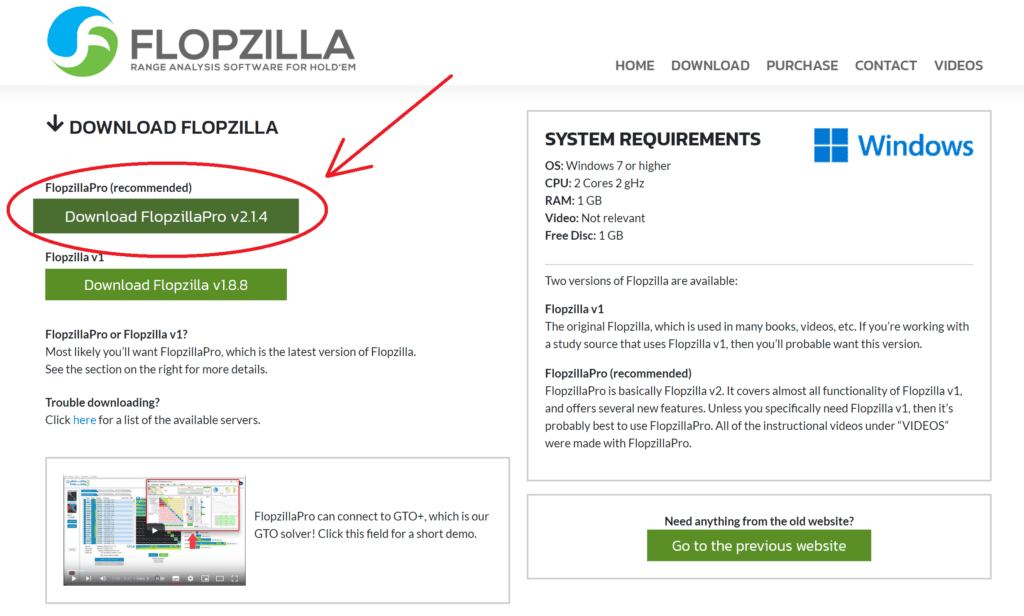
3. Enter your Email and Hardware ID
How to get a Hardware ID?
Go to the “Register” tab in Flopzilla and you’ll see a Hardware ID in a pop-up window:
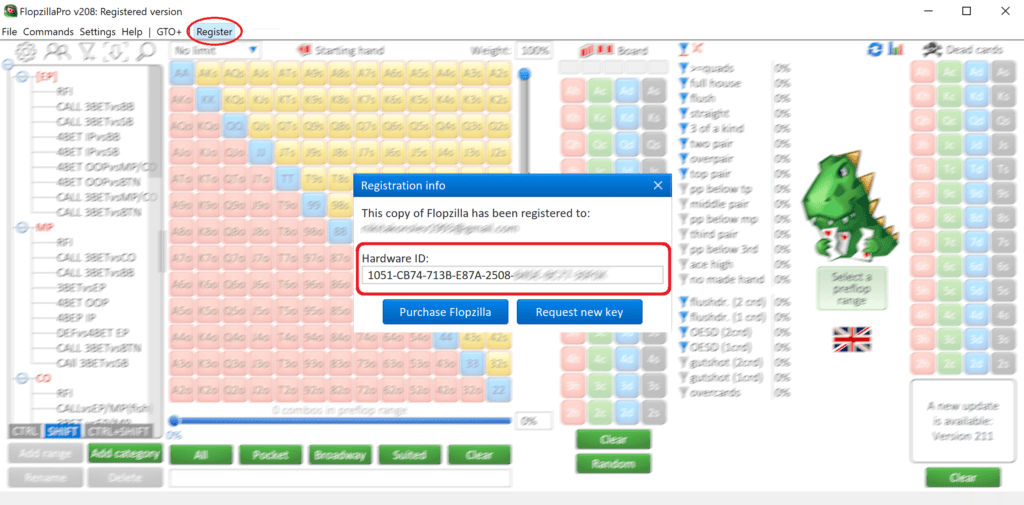
4. Done!
Now please wait until your license is activated. Once it happens, you’ll receive an email with your key. We recommend checking Flopzilla tutorial videos to learn all the features of the software and use them efficiently.
If you have any questions or concerns regarding payment/activation processes, feel free to contact us.