In this article, we’ll overview the best poker software for preflop charts – FreeBetRange, or, as players call it informally – FBR.
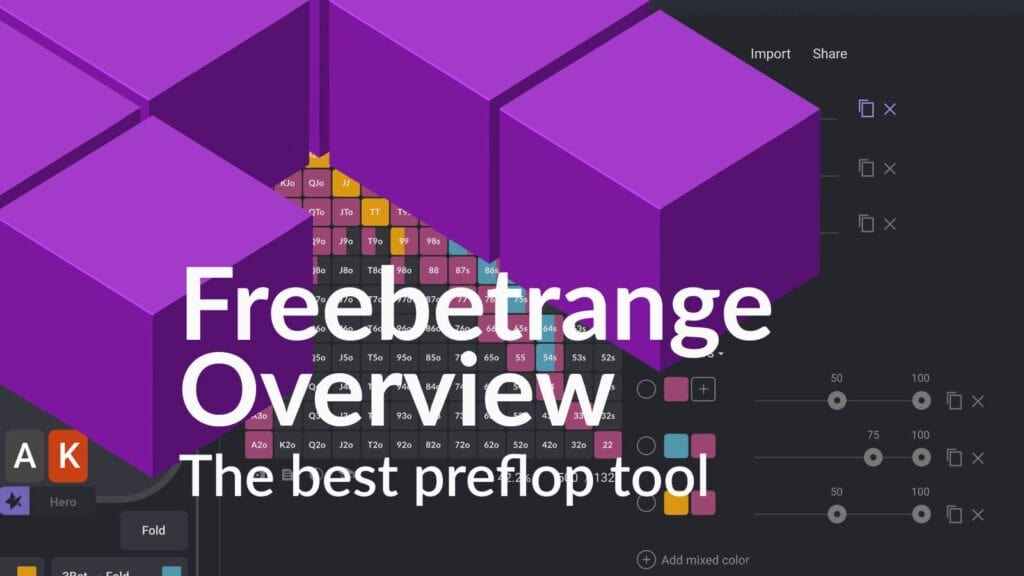
Table of contents
- Intro
- Create your preflop charts
- Use ready-made preflop strategies from the Library
- Import ranges from Flopzilla, Equilab, Piosolver, etc.
- Mass Import from HRC
- Export ranges in any format
- Share all your ranges
- Preflop charts Viewer
- Preflop Trainer
- Classic training mode: Real game simulator
- Range training mode: Draw a range from memory
- What training mode to use?
- Pricing
- Conclusion
Intro
Freebetrange has everything you need for the preflop:
- Ready-made preflop charts for Cash, MTT, and Spin&Go games in the Library.
- Ability to customize your ranges in a powerful Editor.
- The perfect Viewer to see all your ranges in the form of a dynamic preflop chart. Way more comfortable than PDF or screenshots!
- Preflop Trainer for the efficient memorization of your strategy. It has a revolutionary range-drawing mode which we’ll describe in more detail later in this article.
The only thing you need to do to start using Freebetrange is to sign up – it can be easily done with your Google account or email.
Let’s consider all the features of the app step by step.
Create your own preflop charts
Right after you sign in to the app, you’ll end up in the Editor section. Here you have total freedom to create your own preflop strategy. You can organize ranges in folders and subfolders as you like. For example, you can create a separate folder for each position (early, middle, cutoff, button, small blind, big blind, etc.). Or maybe you want to break down your charts in different stack sizes – there is no limitation at all.
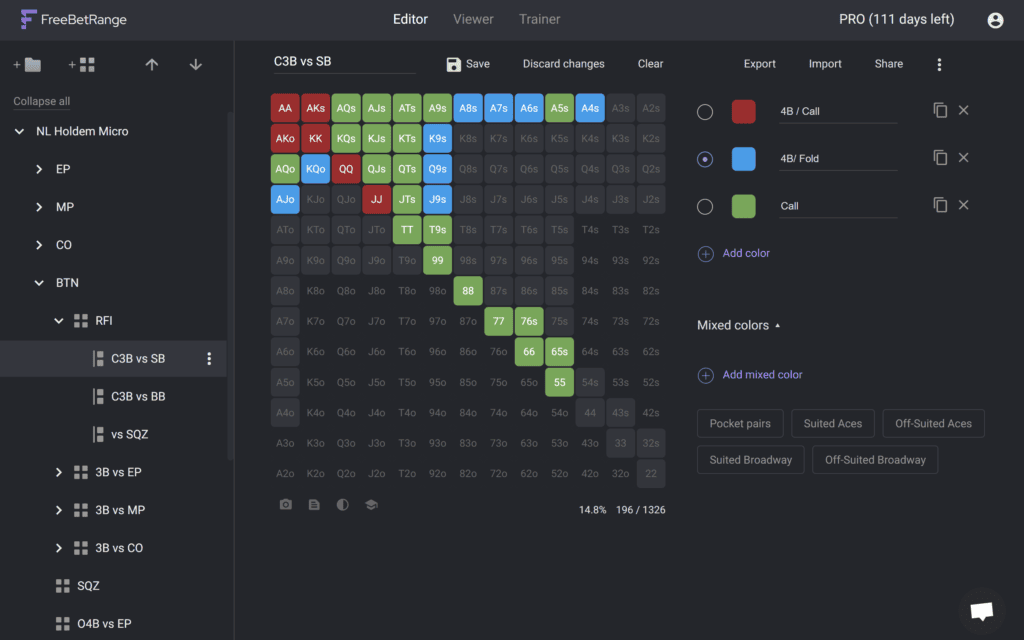
Besides that, the Editor is very fast and smooth, with an intuitive interface. So the whole experience of working with pre-flop ranges in Freebetrange will be only positive. We recommend you check the official Editor help page or the official video review, so you fully understand all the features.
Use ready-made preflop strategies from the Library
If you’re looking for ready-made preflop charts, Freebetrange covers that too. In the Library section, you’ll find ready-to-go preflop strategies for all the main Texas Holdem poker formats – Cash, MTT, and Spin&Go.
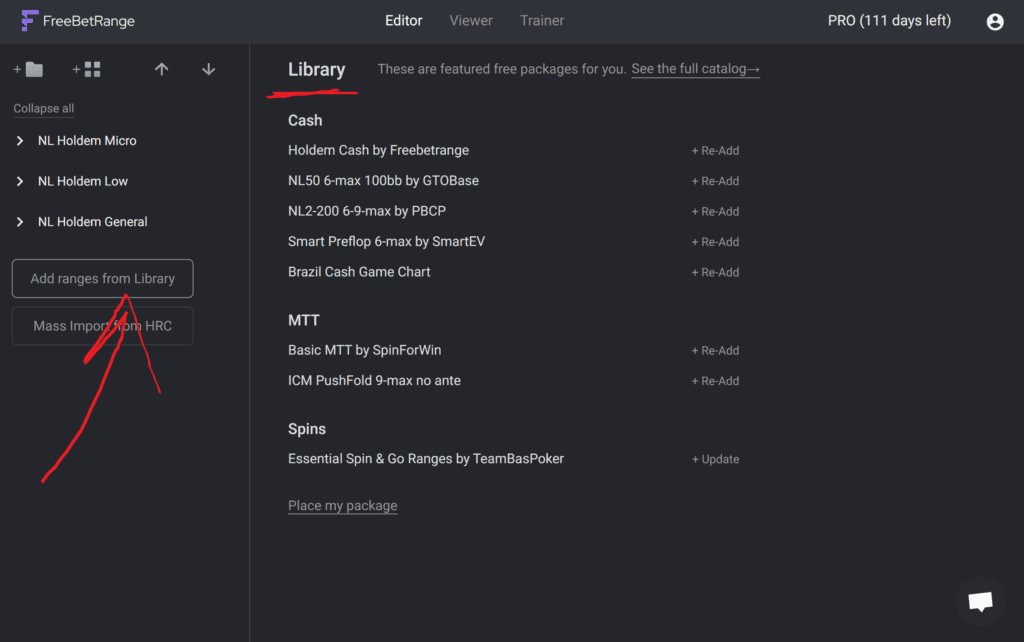
If you’re a No Limit Holdem Cash games player, you have a wide selection of Cash preflop charts that differ in various parameters:
- Table size (Full-Ring or Short-Handed)
- Stakes (From Micro to High)
- Type of strategy (GTO, Exploit, or mix of them)
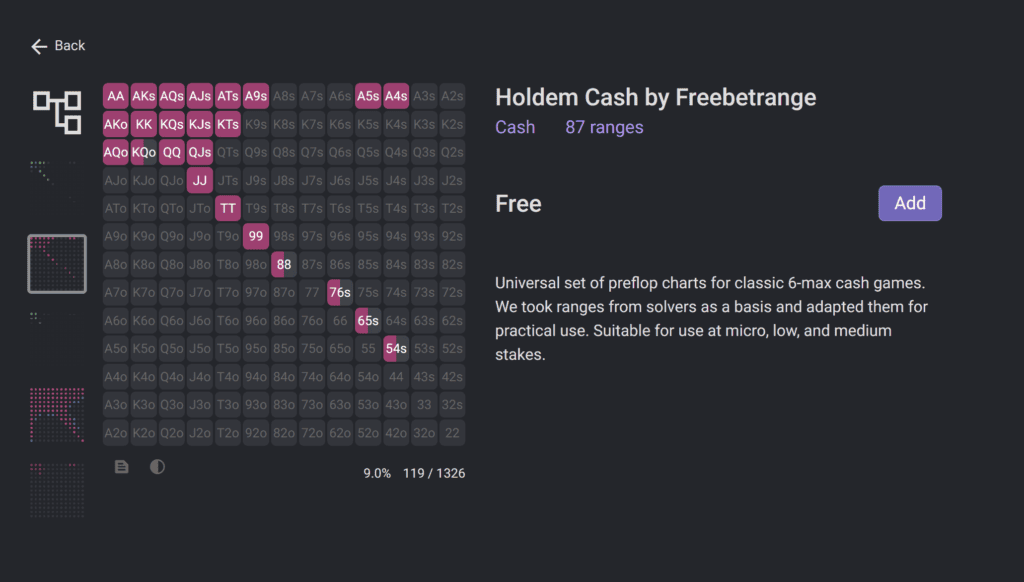
For MTT players, there are MTT preflop charts package by SpinForWin poker school. In addition to that, you also have an ICM Push-Fold charts that are mostly relevant for the late stages of the tournaments when you have a short stack.
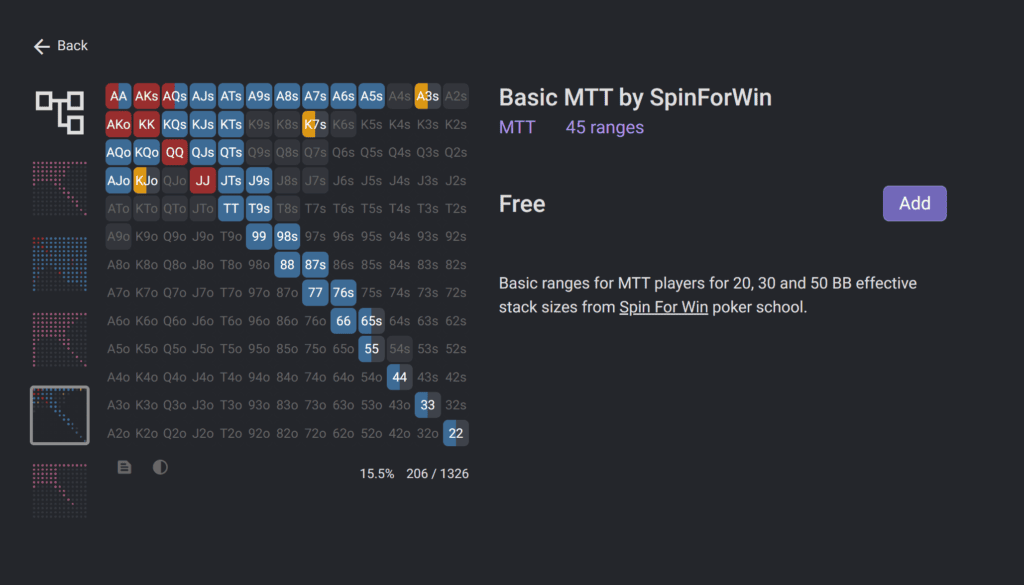
And finally, if you prefer Spins format in poker, there is an “Essential Spin & Go Ranges” package by TeamBas poker school. These spin&go preflop charts cover most of the possible game scenarios, Heads-Up, and 3-max.
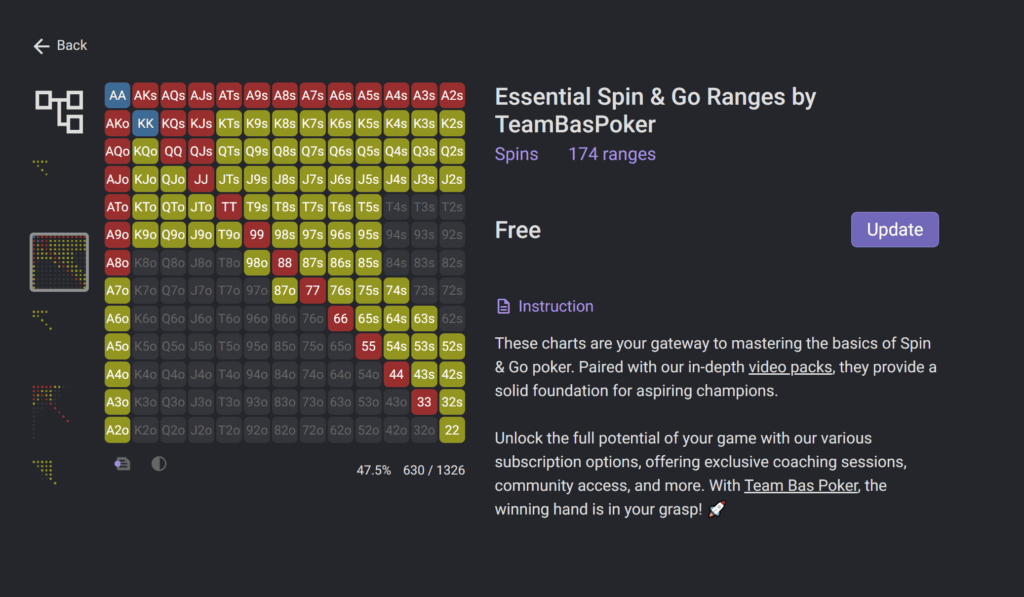
Just click “Add” opposite the desired chart package and ranges will be immediately loaded in your Editor. Now you can use these charts, or modify them as you like.
Import ranges from Flopzilla, Equilab, Piosolver, etc.
It’s easy to transfer your ranges from other poker software to FBR. Freebetrange supports all the most popular preflop software’s range formats, including:
- Flopzilla
- Equilab
- Power Equiab
- PioSolver
- HRC
- GTO+
- SimplePreflop
- GTO Wizard
- GTO Base
- Hand2Note
To import a range from any of the apps above follow the simple steps:
1. Copy the range text from your app
How exactly to do this depends on what software you are using. The vast majority of preflop programs allow you to copy ranges in text format. If you do not know how to do this, check out your software help page or ask a question to their support team. Below is an example of how to copy a range from the Equilab.
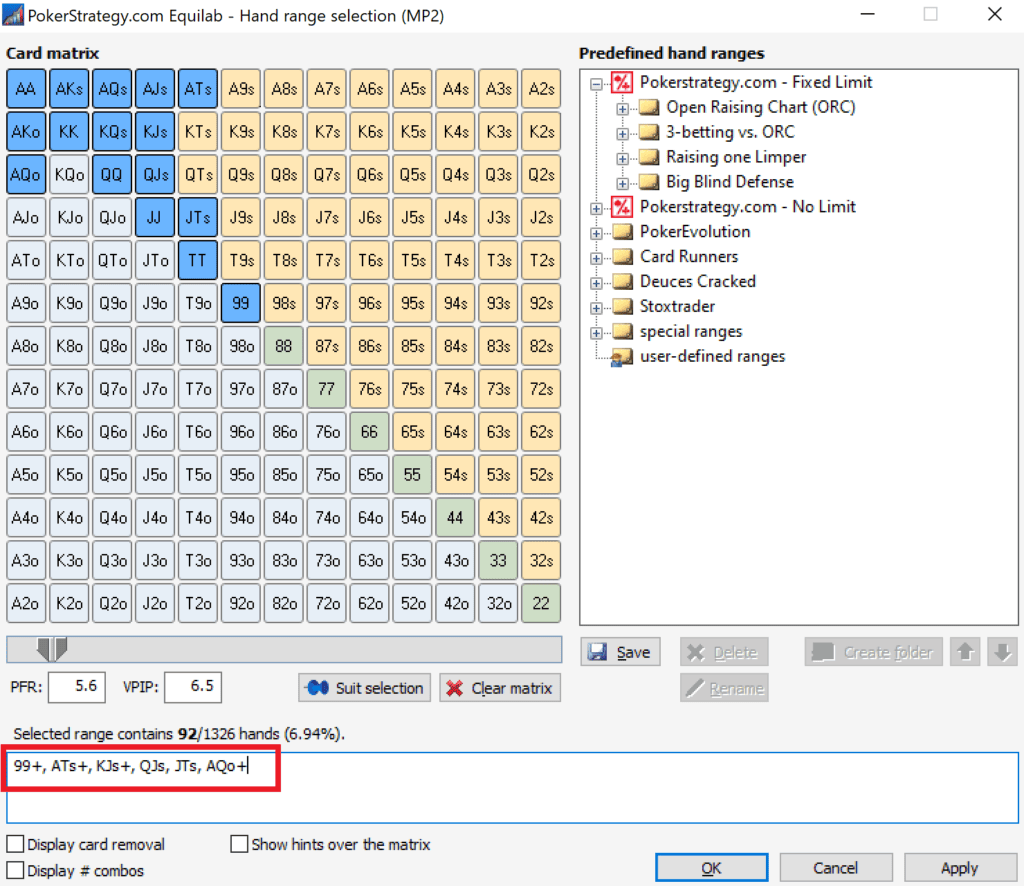
2. Create a new range, or select the existing one
Once you have a range copied, go back to Freebetrange. Here you need to either create a new empty range, or select the existing one that you want to overwrite.
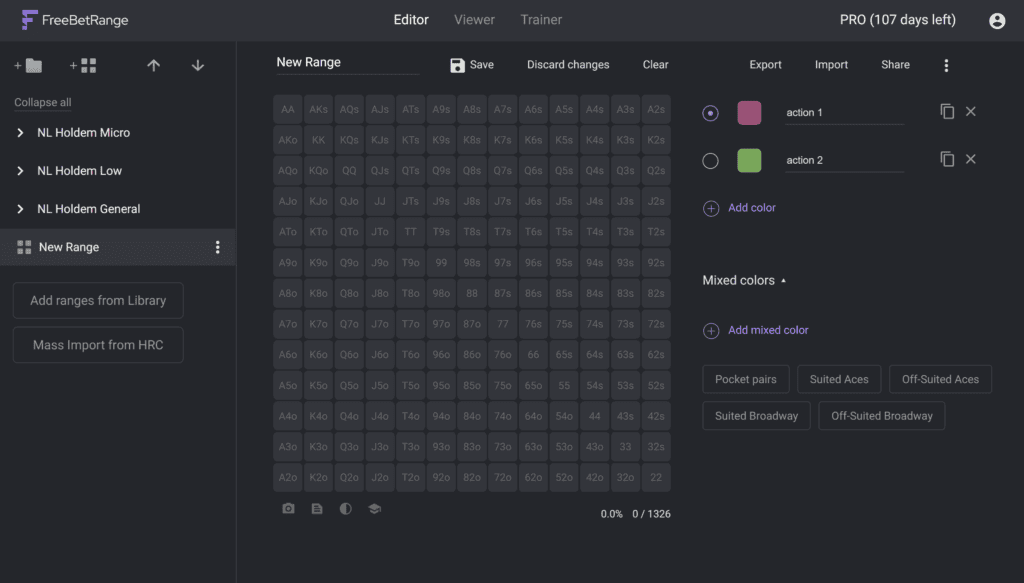
3. Click “Import” and select the needed format
Make sure you select the right option, as the range text formats vary depending on the software.
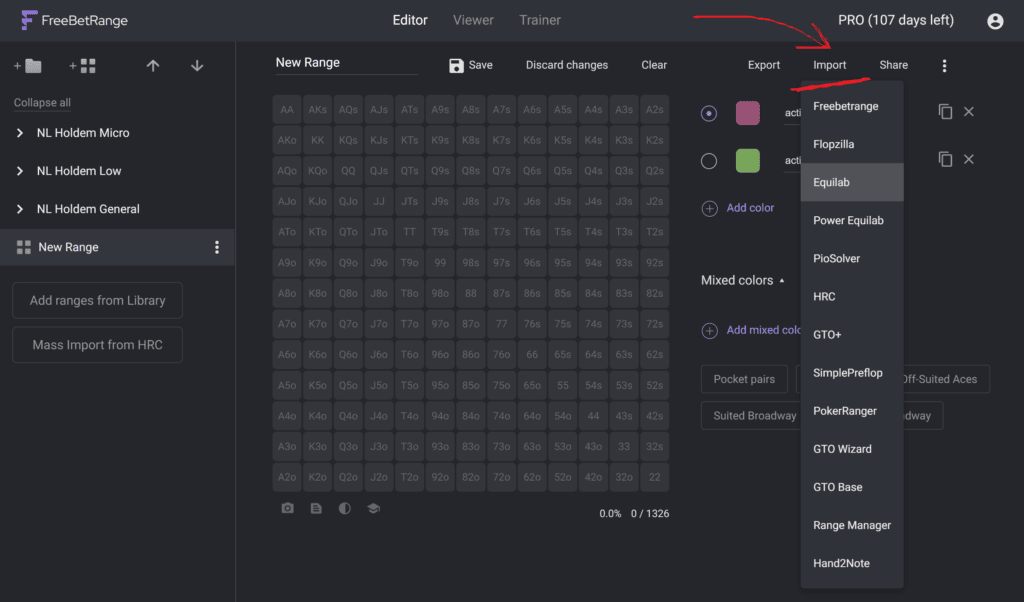
4. Paste your range and click “Import”
That’s it. Your range is imported.
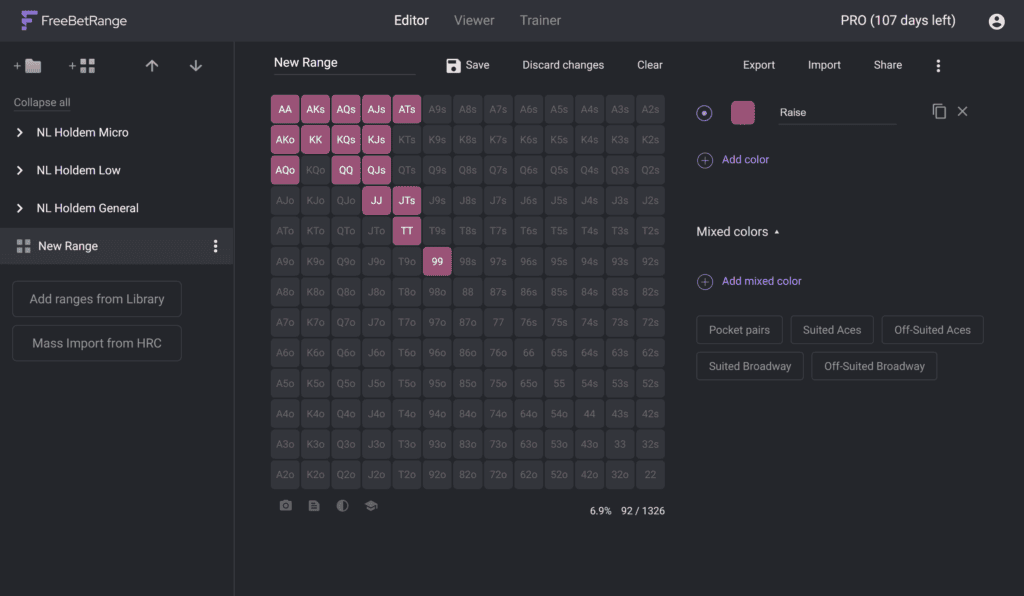
We recommend checking out the official Freebetrange’s Import Ranges manual. There are additional tips and instructions on how to import ranges consisting of several actions.
Mass import from HRC
As we learned from the previous paragraph, you can import ranges one by one from almost any poker tool. There is one software that stands out from this list – HRC (HoldemResources Calculator). From this software, mass import is available. This means that instead of importing one range after another, you can import the whole tree at once.
Please note that one-by-one ranges import from HRC is still available, you can use it in addition to Mass Import feature.
Export ranges in any format
You can export ranges from Freebetrange to any other poker app as well. Select a range, click “Export” and select the desired app format:
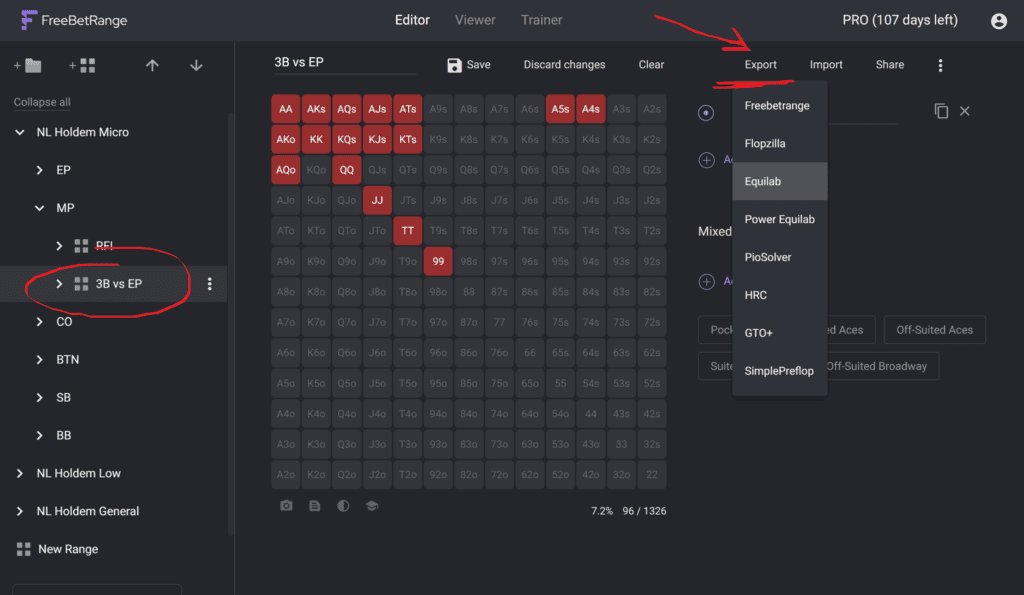
Another small but very useful export feature is that you can export only specific color hands from the range. A picture below explains how to do that.
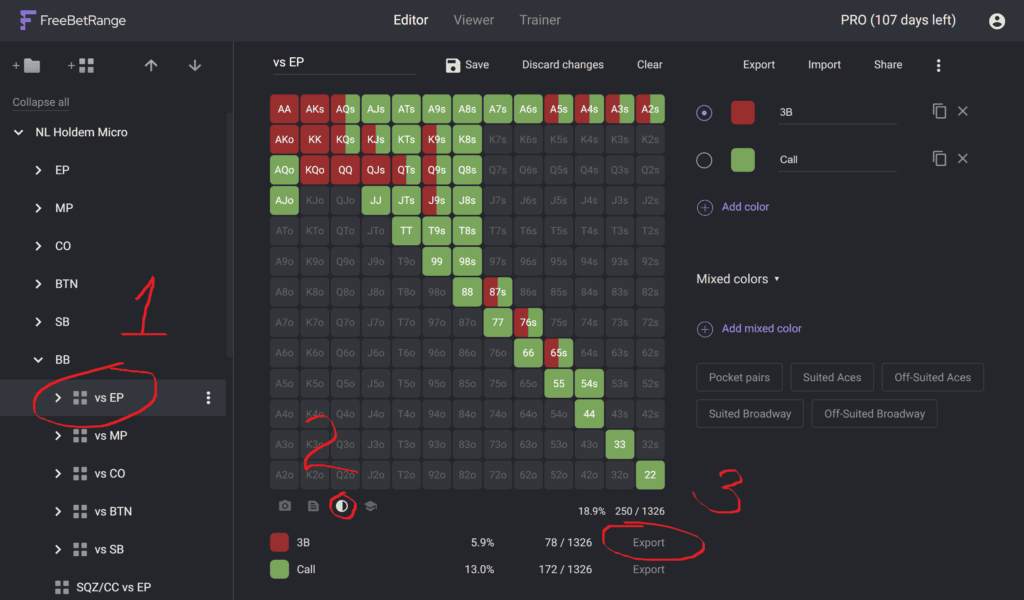
Share all your ranges easily
Freebetrange has made it easy for you to share all of your ranges with any other user in a couple of clicks. Select “Export configuration” in the user menu. Here you can flexibly customize what exact folder and ranges you want to include in your export.
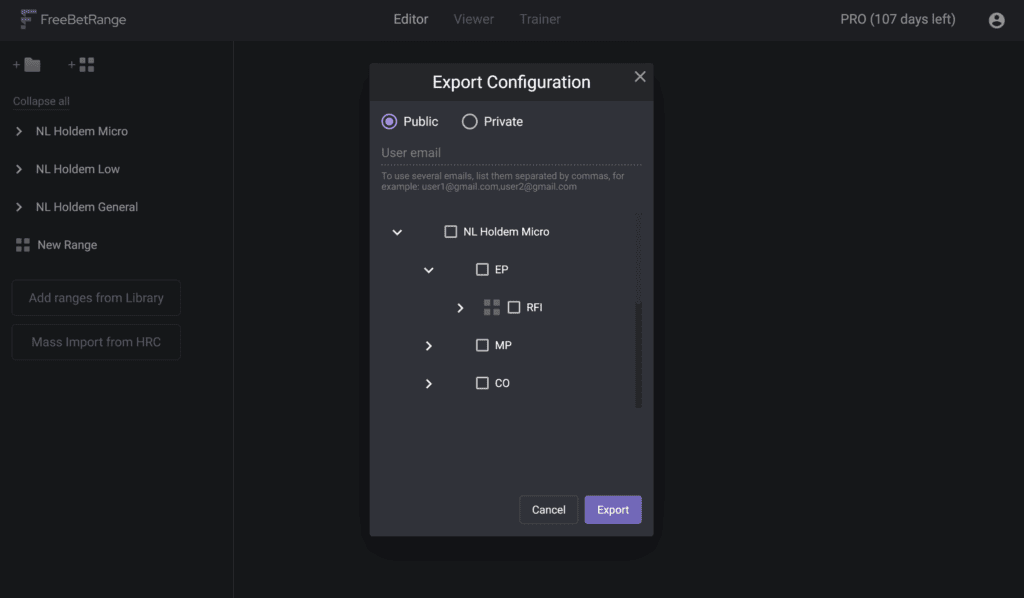
Once you click “Export”, your entire configuration will be downloaded as a file with a special .fbrange format. Then, your friends or students can easily import this file and have exactly the same ranges in their accounts.
Check out the official Export guides for more detailed information.
Preflop charts Viewer
Viewer section is where you can review all your strategy in a convenient form of dynamic preflop chart. Here you can click the buttons of your ranges/folders to easily navigate through your configuration. You can use Viewer when you’re playing to have quick access to your charts (if it’s allowed in your poker room).
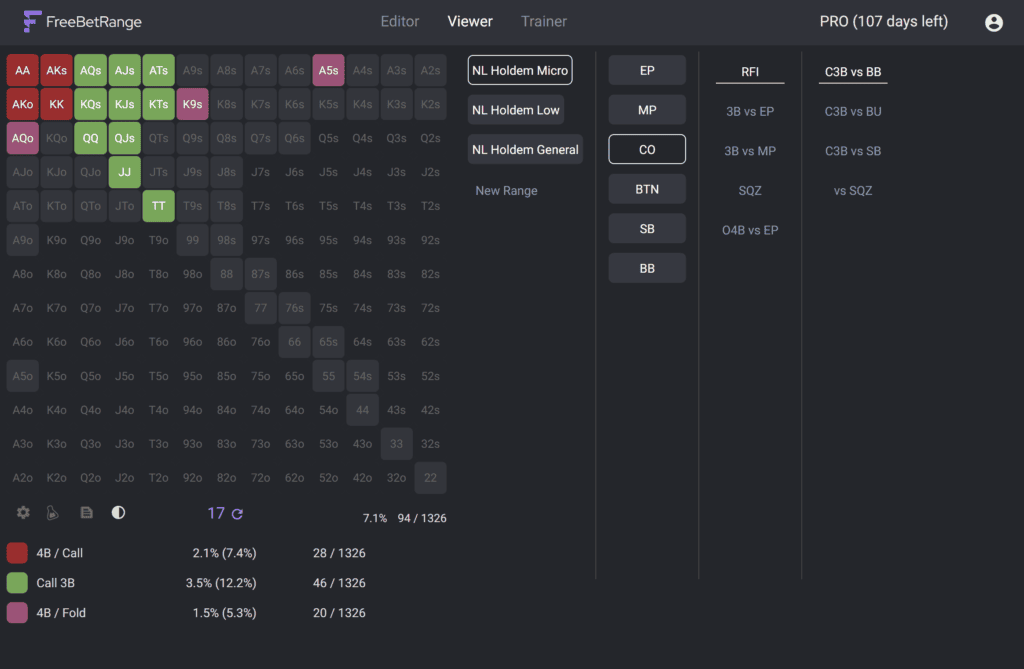
Viewer layout is highly customizable. Open the settings to see all the options available.
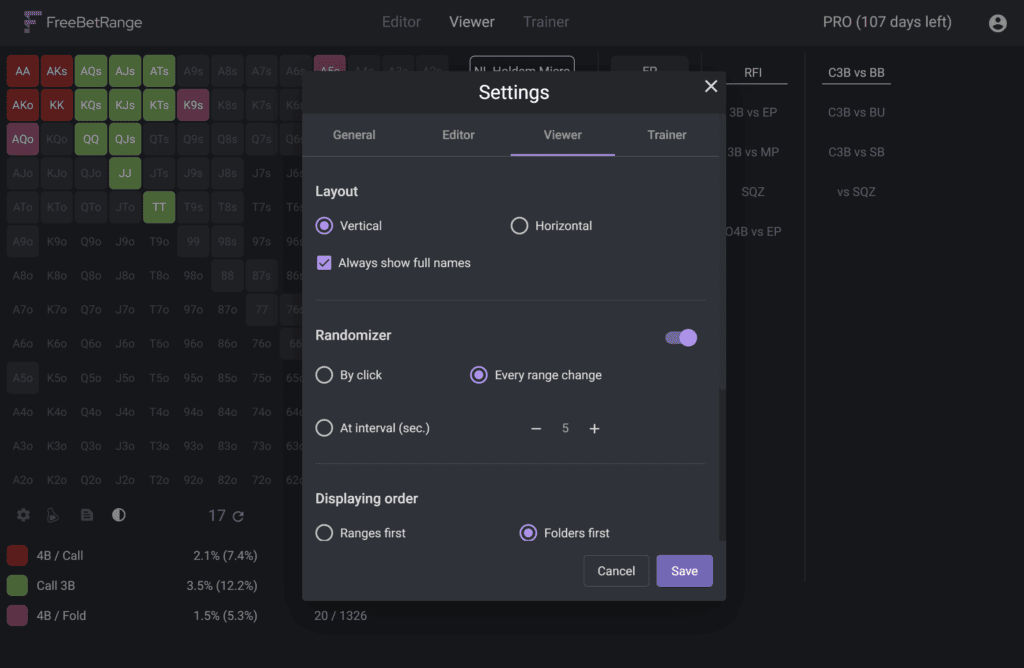
Viewer is adapted for any screen size, mobile devices, and tablets. You can resize your browser window for more compact charts displaying, or open the Viewer page from your phone.
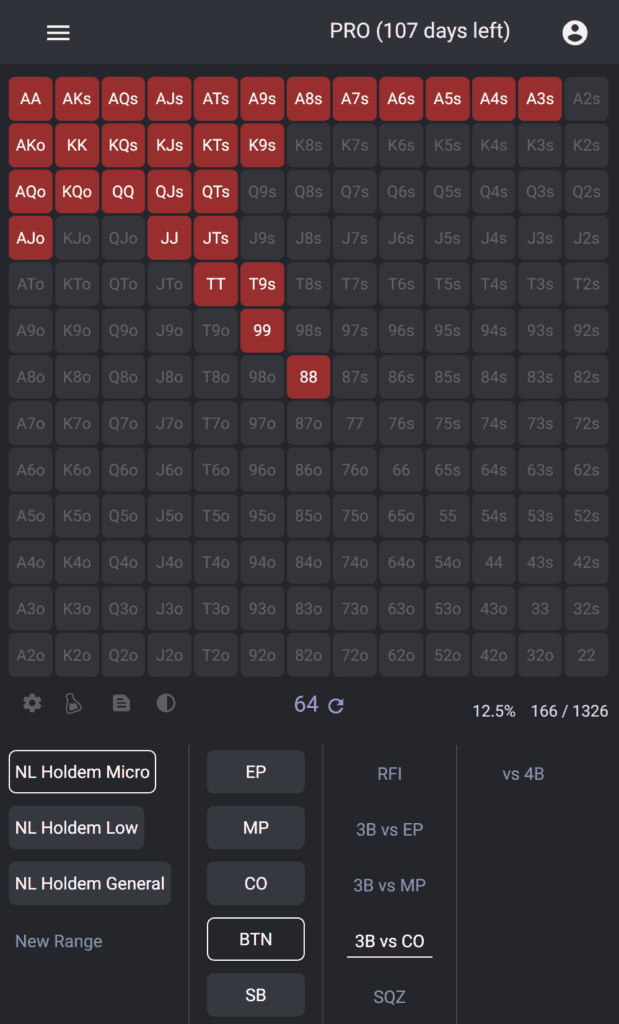
Preflop Trainer
Trainer section is designed for you to practice your strategy. Memorizing ranges is very important for you to have a preflop model in your head. That makes your preflop decisions faster and the whole hand analysis in your head much clearer.
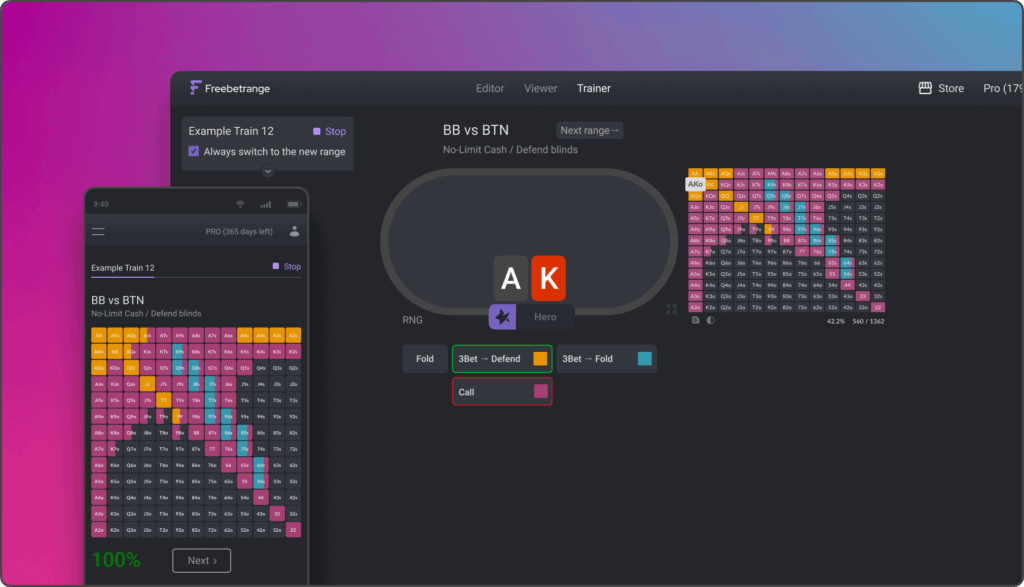
Freebetrange Preflop Trainer provides you with two practicing modes. Both of them are efficient for ranges learning. We’ll describe them both now in more detail.
Classic training mode: Real game simulator
In this mode, you will practice in a manner that is as close as possible to the real game. Everything is like in real poker: you will be dealt hole cards and you need to make a decision with them – what action to take.
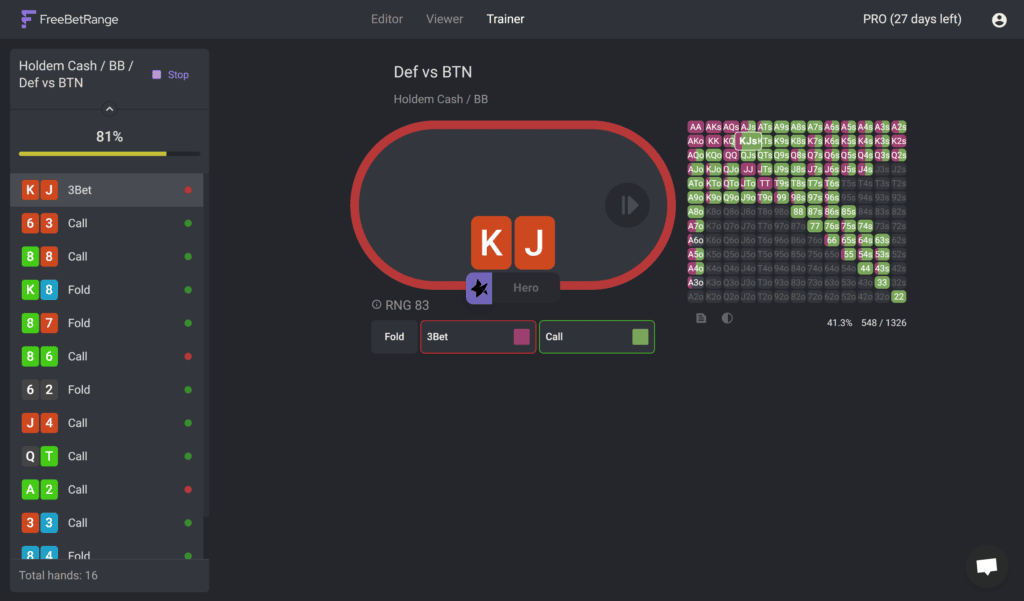
There are also some customization possibilities that will help you to make your learning process more convenient and efficient.
Customize what hands will be dealt when training
When training, if you are dealt two random cards in each hand, most of your decisions might be very easy. (Like obvious folds). So the training process can be not really time-efficient. To avoid that, you can set exactly what hands you want to be dealt when training a particular range.
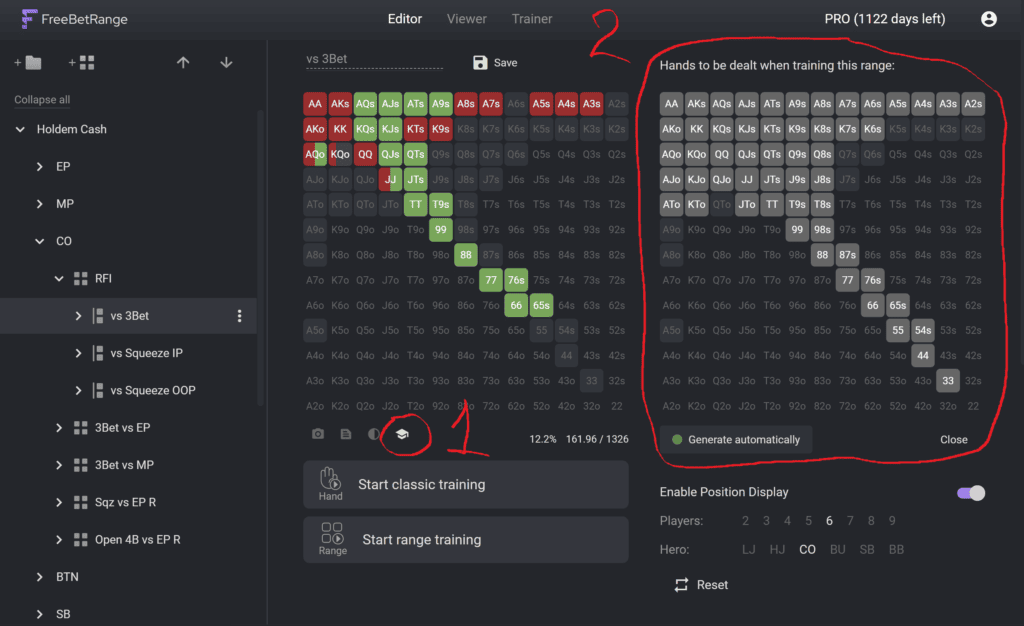
Note that by default training range contains not all the starting hands. The smart script already filtered out too obvious hands for you. You can further customize it, if you like. For example, you can remove the top part of the range too (The premium hands like pocket aces, pocket kings, etc.). If you want to return to the default settings, click on the “Generate automatically” button.
Customize stack sizes, positions, bets
For each range, you can customize how the table should look like:
- How many players are in the hand?
- What position you’re in?
- What stack sizes do all the players have?
- What bets have some players already made?
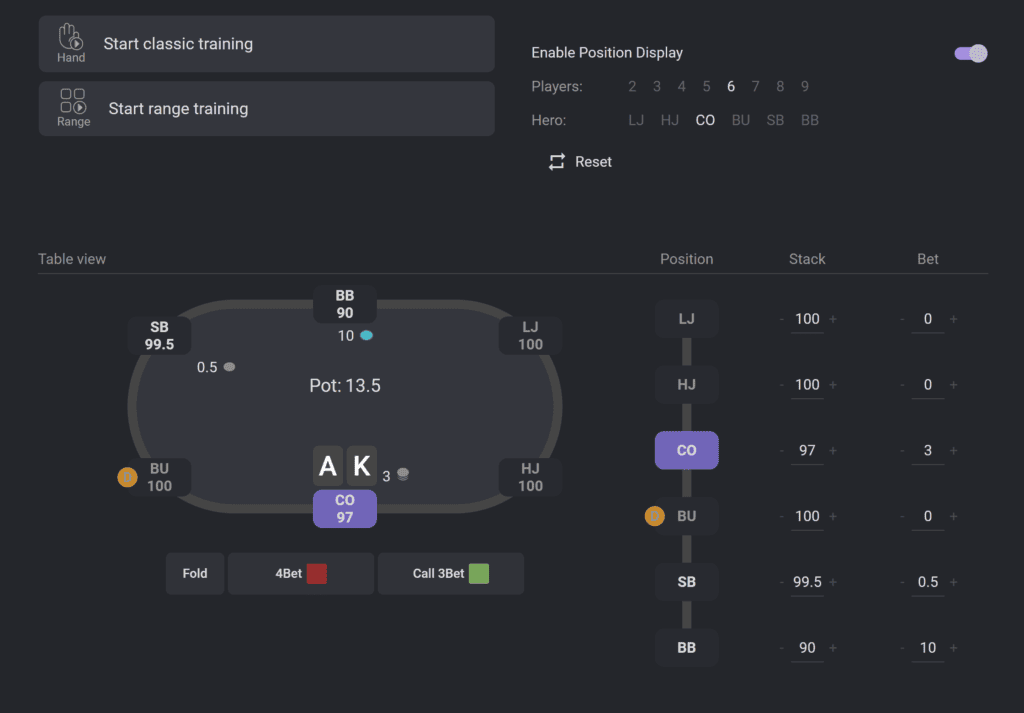
Because you have total freedom to create ranges/folders system in the Editor, the app doesn’t know for sure what exact game situation the certain range represents. That’s why you need to configure these parameters by your own so you have all the graphics when training.
Range training mode: Draw a range from memory
This mode presents you with a breakthrough approach to memorize your preflop strategy. Instead of playing hundreds of hands in simulator, why don’t just try to draw the entire range from memory? This is a good practice for your brain. And it also develops the poker mindset that all pro players have – not thinking about a specific hand, but thinking about the entire range you have in a particular game situation.
So the whole training process is built around this concept. First, you need to draw you range from the memory:
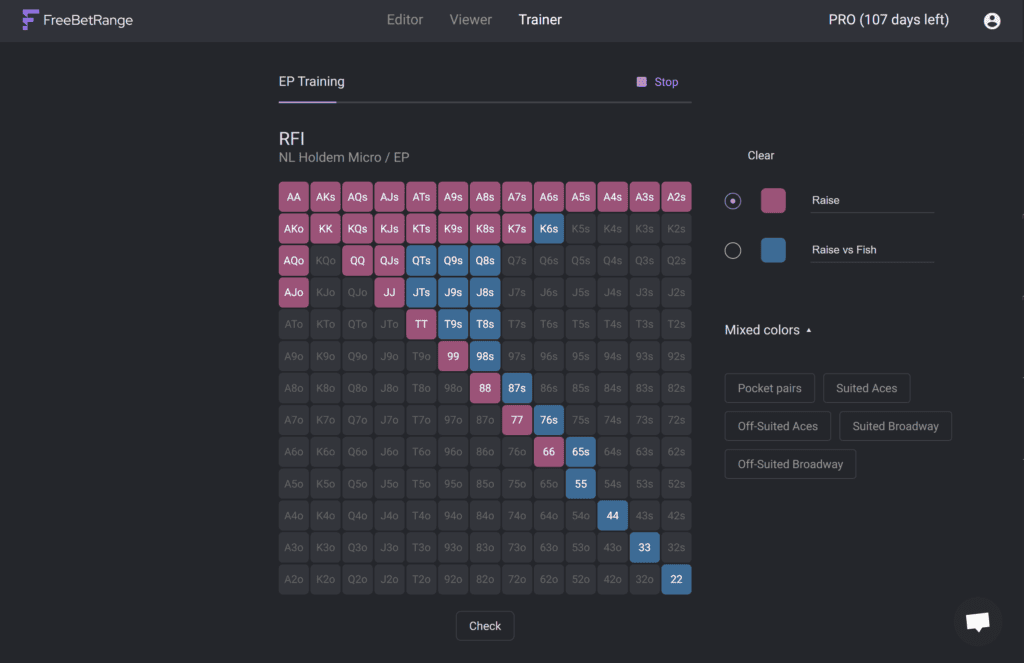
Then, after you click “Check”, you’ll see how close you were to the original range. The mistaken hands are marked with red circles.
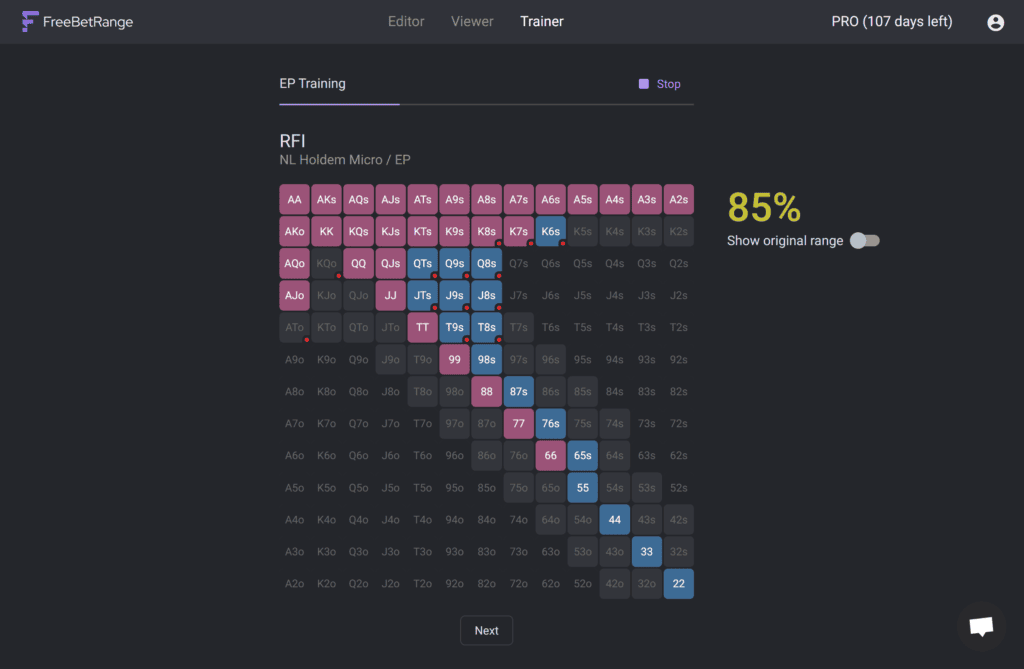
What training mode to use?
They both have pros and cons. Classic mode is more similar to the real game, so it can be useful as a warm-up before your sessions. The range mode is more efficient in terms of learning time and develops the pro thinking. We recommend combining both modes in your poker learning routine.
Pricing
Freebetrange has a totally free version and also a PRO version with extended functionality. PRO starts at $8.25 per month with an annual plan.

In a free tier, you can only have 2 colors in your ranges and no weighted cells. If you navigate to a range that is not available in a free version, you’ll see this screen.

Note that all your ranges are safe forever. Doesn’t matter if your free trial goes off or your PRO license ends, all your ranges are still in your account. You can restore full access anytime by purchasing a license again.
Conclusion
Freebetrange is an essential preflop tool that almost every player will find useful. It’s fast, powerful, intuitive, and helps you in all the areas of preflop mastering. Make sure to try it out. If you have any feedback/suggestions, feel free to leave them in the official Freebetrange Discord server. The devs are very responsive and pay attention to every discussion there.