Poker HUD: The Ultimate Guide For Beginners
If you’re new to online poker, you’ve probably heard of a “Poker HUD” but might not be sure what it is or how to use it.
👨🏻💻 A Poker HUD (Heads-Up Display) is a tool that displays statistics about your opponents in real time while you play.
HUD helps you make better decisions by providing you with data on how your opponents play. This guide will explain in detail what a poker HUD is, why you should use one, and how to get started with it.
What Is a Poker HUD?
A Poker HUD is a software tool that collects data on your opponents as you play. It then presents this data in the form of statistics directly on your poker table. These stats give you a snapshot of how your opponents tend to play, allowing you to adjust your strategy accordingly.
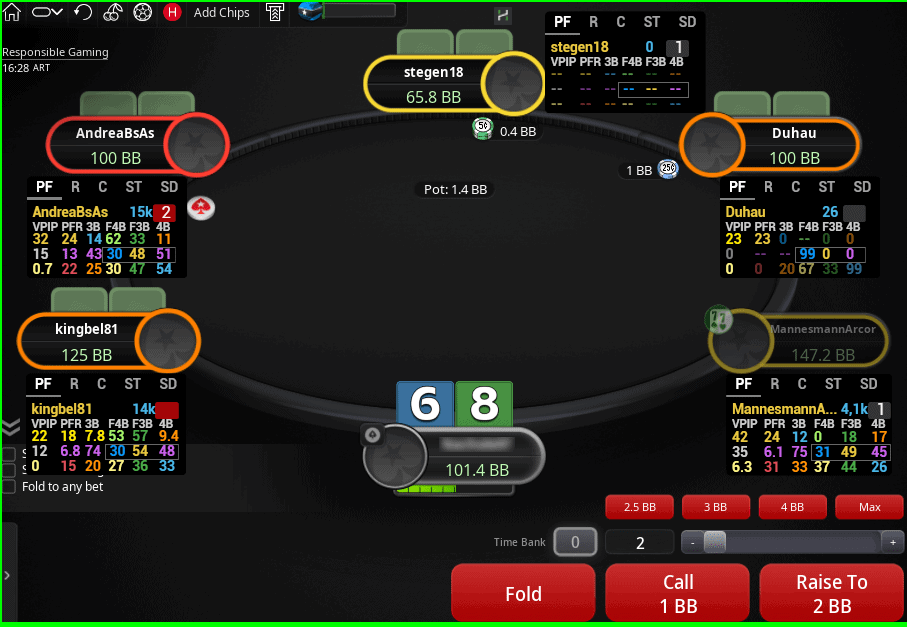
For example, a poker HUD might show you:
- How often a player raises before the Flop
- How often they fold to a continuation bet
- How frequently they go all-in in certain situations
These numbers help you predict your opponents’ moves and classify their types – aggressive or passive, tight or loose, and so on.
Why Use a Poker HUD?
HUD gives you an edge over your opponents. Here are some key benefits:
- 🧠 Better Decision Making. With a HUD, you have more information to base your decisions on. You can identify patterns in your opponents’ play and exploit their weaknesses.
- 🧘♂️ Save Mental Energy. Instead of trying to remember how each player at the table plays, your HUD keeps track of it for you. This frees up your mental resources for other important decisions.
- ⚙️ Adapt Quickly. Online poker moves fast. A HUD helps you quickly adapt to new players at the table by giving you their stats within minutes.
- 📈 Improve Your Game. Reviewing your own HUD stats after a session can help you identify leaks in your game. You can see where you’re losing money and work on those areas.
Key Poker HUD Stats for Beginners
There are many statistics a Poker HUD can show, but as a beginner, you should focus on a few key ones:
- VPIP (Voluntarily Put Money in Pot). This stat shows how often a player puts money in the pot when they aren’t forced to (excluding blinds). A high VPIP means a player is loose (plays many hands), while a low VPIP indicates a tight player (only plays strong hands).

- PFR (Pre-Flop Raise). This shows how often a player raises before the flop. A high PFR indicates an aggressive player, while a low PFR suggests a more passive style.
- Afq (Aggression Frequency). This stat measures how often a player chooses to play a bet or raise in relation to folds, checks, and calls. A high AFq suggests an aggressive player, while a low AFq indicates passivity.
- 3-Bet. This shows how often a player 3-bets (re-raises) before the flop. A high 3-bet percentage indicates a player who often applies pressure with re-raises.
- Fold to C-Bet. This stat tells you how often a player folds to a continuation bet (a bet made by the pre-flop aggressor on the flop). A high percentage means they often give up when faced with a c-bet. So you can exploit that and make continuation bets more often.
- WTSD (Went to Showdown). This shows how often a player goes to showdown after seeing the flop. A high WTSD means the player likes to see the showdown and might be a “calling station” who doesn’t fold easily and will be often paying off your strong hands.
👉 Read our Poker Stats article for a more complete list of stats with their values analysis.
How to Set Up a Poker HUD
Setting up a Poker HUD is relatively simple. Here’s a step-by-step guide:
1. Choose And Install a HUD Software
There are various poker tracking software brands offering HUD tools. Most of the professional online players use Hand2Note – the fastest, most convenient, functional, and easy-to-use poker HUD software. It is ahead of all competitors in all respects – functionality, interface, reliability, and speed.

As for other options for HUD software, it is worth mentioning the “old-timers” of the market – PokerTracker 4 and Holdem Manager 3. These brands are very popular in the poker community. They were monopolists for a long time until they were replaced by more modern software. Both PokerTracker 4 and Holdem Manager 3 are paid programs, but they offer you a free trial so you can estimate the software.
To make you more aware of the poker software market, we will also mention less popular but worthy options that some players use. These are Poker Copilot and DriveHUD. They might be suitable for beginners who are just starting to study HUD tools.
2. Follow the HUD Configuration Guide
Once you have your poker tracking software installed, you need to follow their default guide on running the HUD in your poker room.
With Hand2Note, no additional steps are needed, just run Hand2Note and the table at the same time – HUD should appear after a minute. For other poker software, look out for the user guides on their official websites.
3. Start Playing!
Now, play. The more you play, the more data is accumulated, and the more accurate stats you’ll see on your opponents. You’ll see how HUD is updated after every hand played.

We don’t recommend paying much attention to the stats as you just started using this tool. Keep an eye on it, but don’t lose your mind looking at the numbers. Start by using only VPIP and PFR stats to define the general playing style of your opponents.
4. Next Step: Customize Your HUD
As you get used to using a HUD, of course, you will want to expand, improve, and optimize it. Hand2Note and other poker programs offer you tools for developing your own HUD and stats.
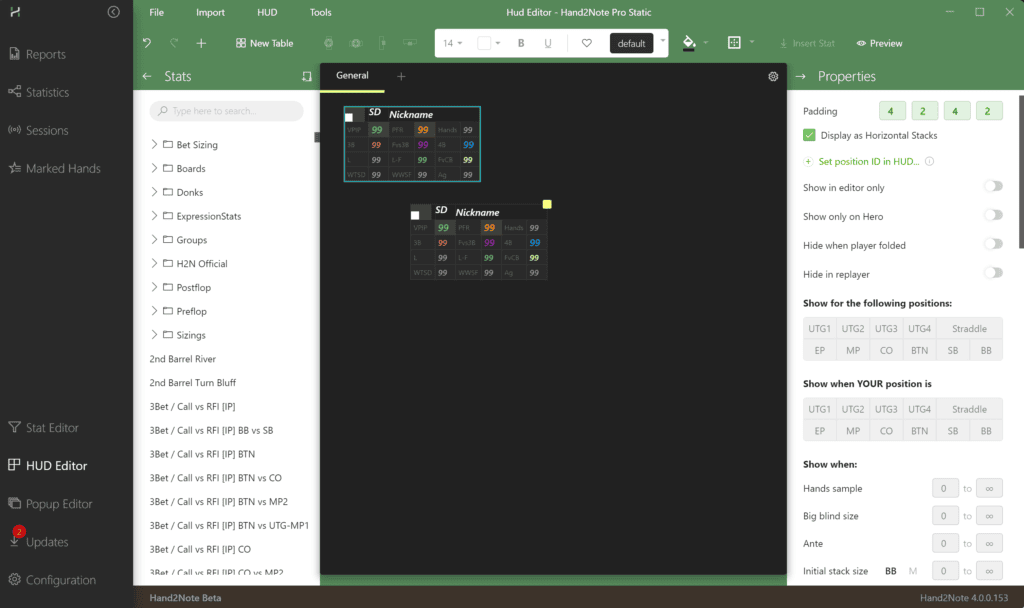
You can also purchase ready-made professional HUD and stats packages in the Poker HUD Store. This is a great option to save time and trust professional solutions. In the Store, you will find trusted packages from professional HUD developers and successful players. You can also order an individual HUD from an official Hand2Note expert.
Tips for Using a Poker HUD Effectively
- ✔️ Start Simple. First, focus on the most basic stats: VPIP, PFR, and 3Bet. As you gain experience, you can add more advanced stats to your HUD.
- ✔️ Adjust to Sample Size. The reliability of HUD stats depends on the number of hands you have on an opponent. A large sample size provides more accurate data, while a small sample size can be misleading.
- ✔️ Use Color Coding. Most HUDs allow you to color-code stats for easy reading. For example, you can use green for high VPIP players (loose) and red for low VPIP players (tight).
- ✔️ Review Your Sessions. After a session, review the HUD data to identify patterns in your own play and areas for improvement.
Common Mistakes to Avoid
- 🚫 Overloading Your HUD. It’s tempting to include every possible stat on your HUD, but too much information can be overwhelming. Stick to the basics and add more stats as you gain experience.
- 🚫 Ignoring Player Profiles. Not all players fit neatly into statistical categories. Use the HUD in conjunction with your own observations. For example, a player might have a high aggression frequency, but if you notice they’re only aggressive with premium hands, you should adjust your strategy.
- 🚫 Relying Solely on the HUD. While a HUD is a powerful tool, it shouldn’t replace your judgment. Use it as a supplement to your own reads and observations.
👉 Check out the 7 common mistakes players make when using HUD article to study a full list of the mistakes with detailed explanations.
Conclusion
A Poker HUD is an important tool for any serious online poker player. It provides real-time data that can help you make more informed decisions, save mental energy, and adapt quickly to your opponents. By focusing on the key stats and using your HUD effectively, you can gain a significant edge over players who don’t use one. Remember to start simple, avoid common mistakes, and always combine the HUD data with your own thoughts on the hand. With practice, you’ll find that a HUD can dramatically improve your online poker performance.