$30 (1-year license)
WinamaxCaption is a tool that enhances gameplay on Winamax Poker. It’s fully approved by Winamax and improves your sessions efficiency with customizable hotkeys, a detailed HUD, automatic table activation, and more. Features include:
- Customizable bet sizing and hotkeys.
- HUD with call/push odds, pot size, and more.
- Table highlighting by action or criteria.
- Auto-activation of tables.
- Efficient mode for slow computers.
- And other features!
Perfect for smoother, faster multi-tabling.
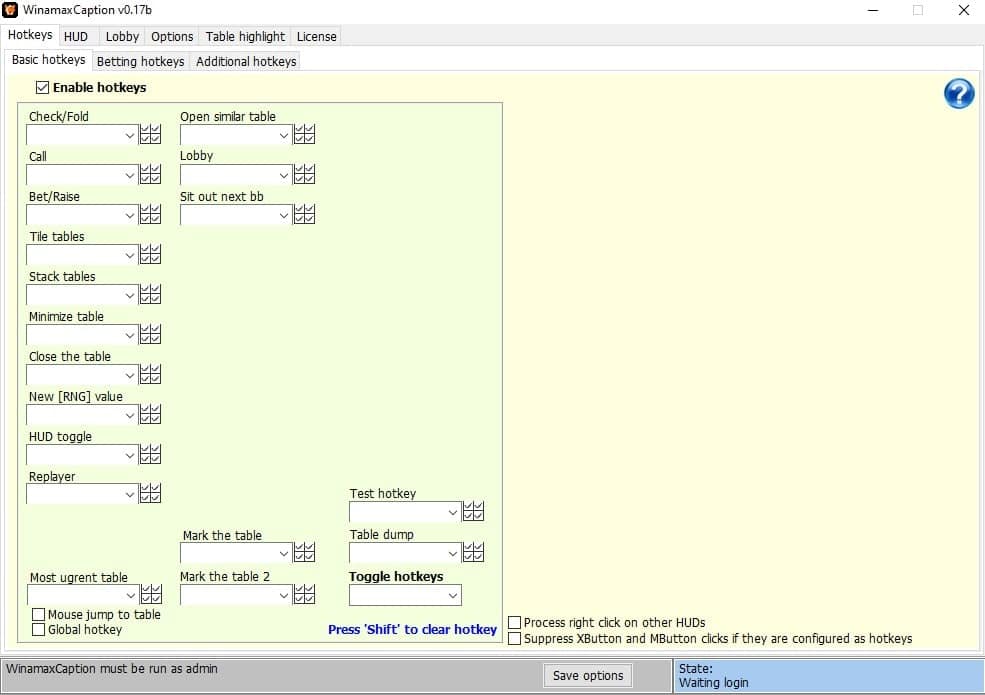
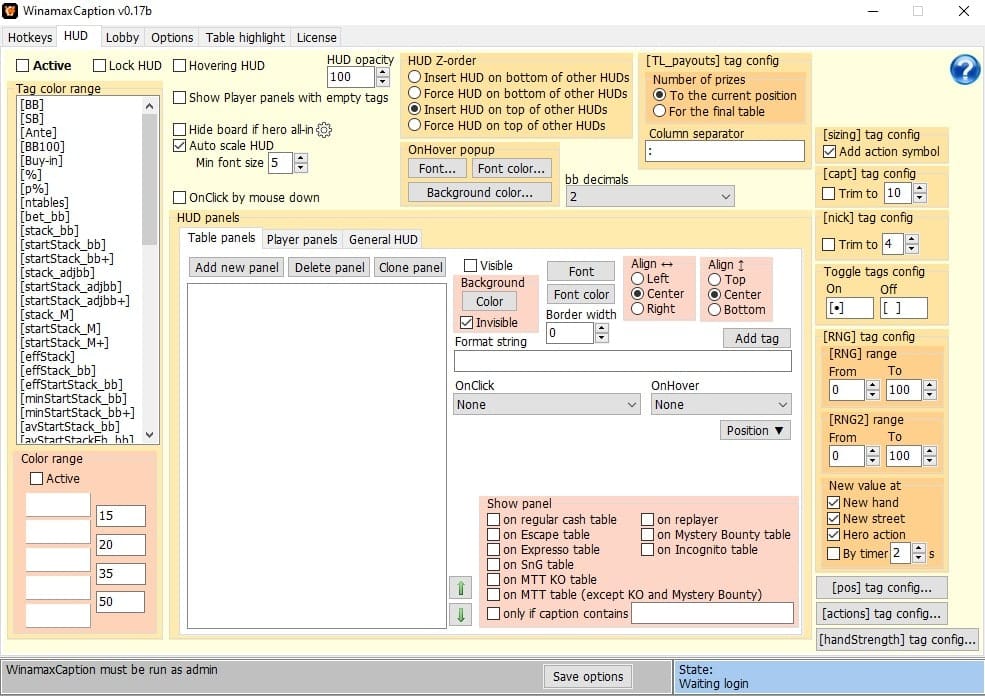
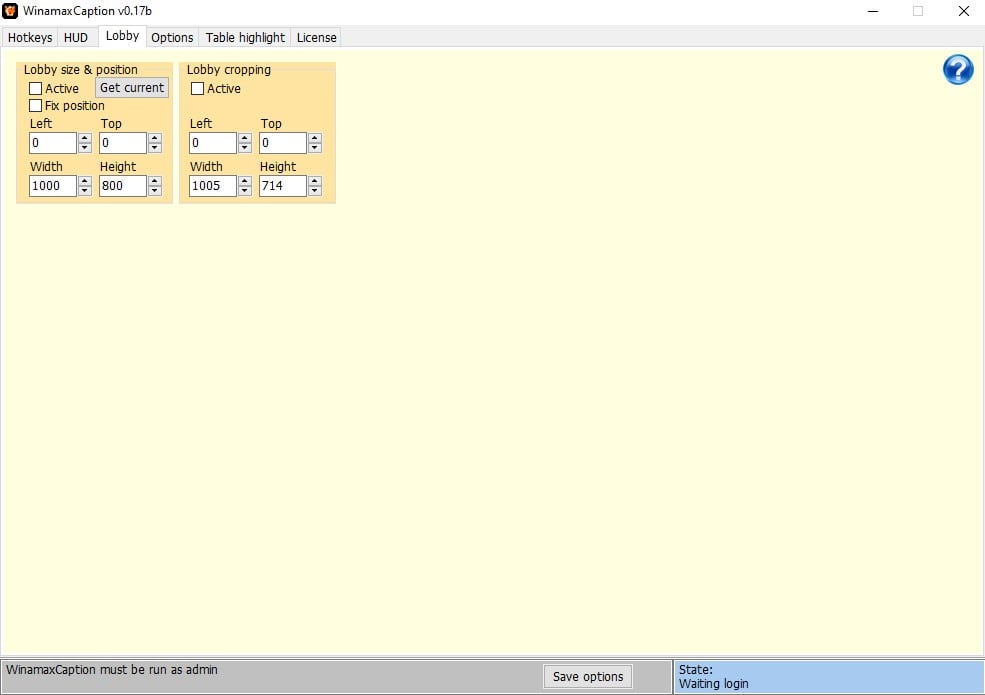
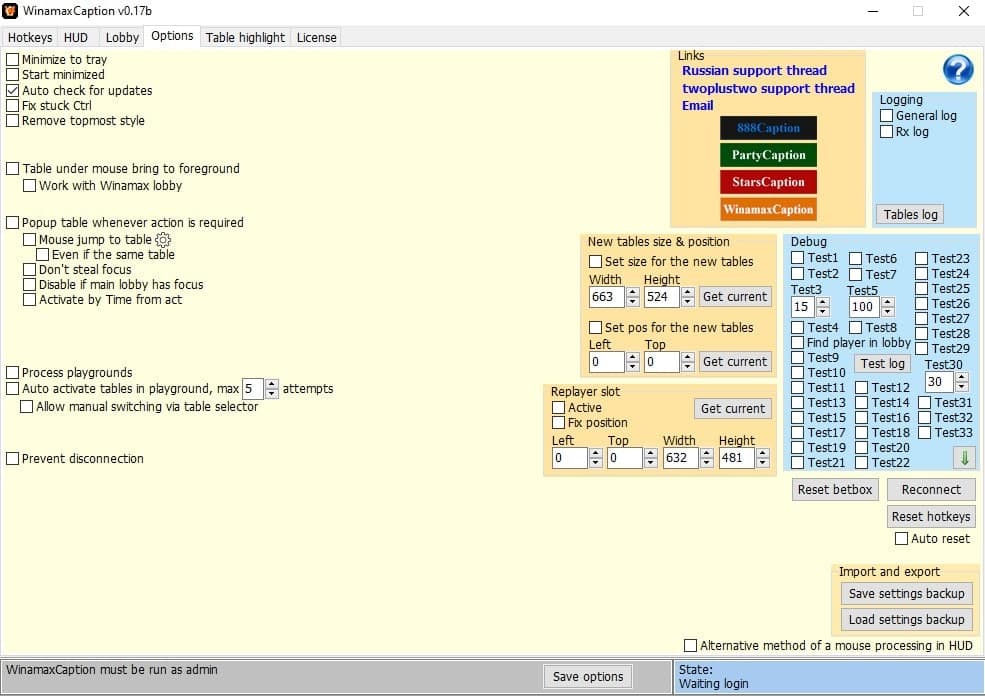
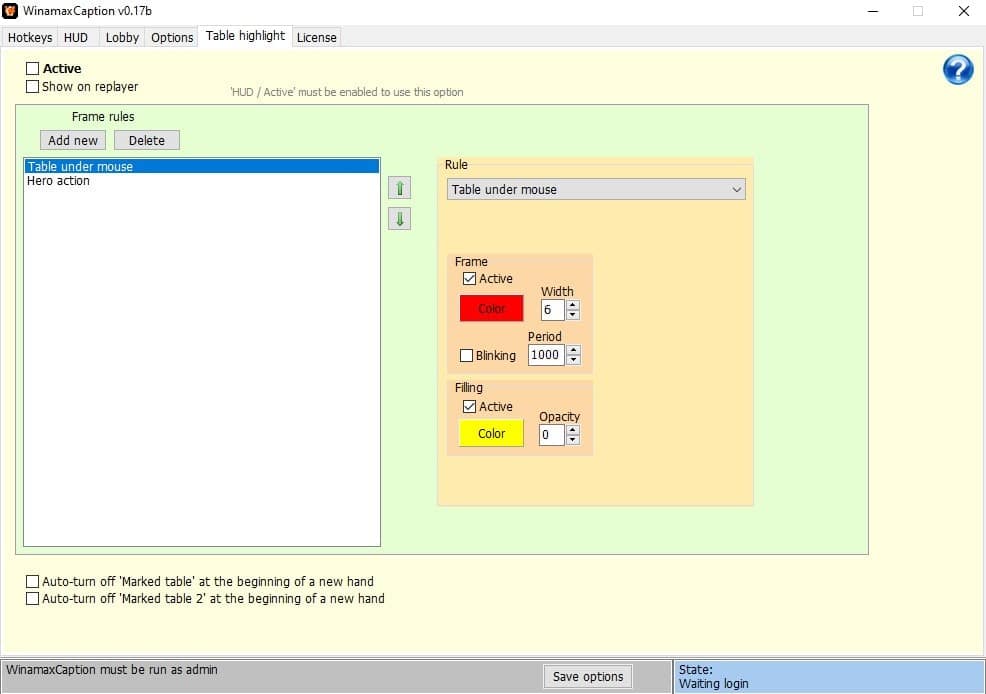
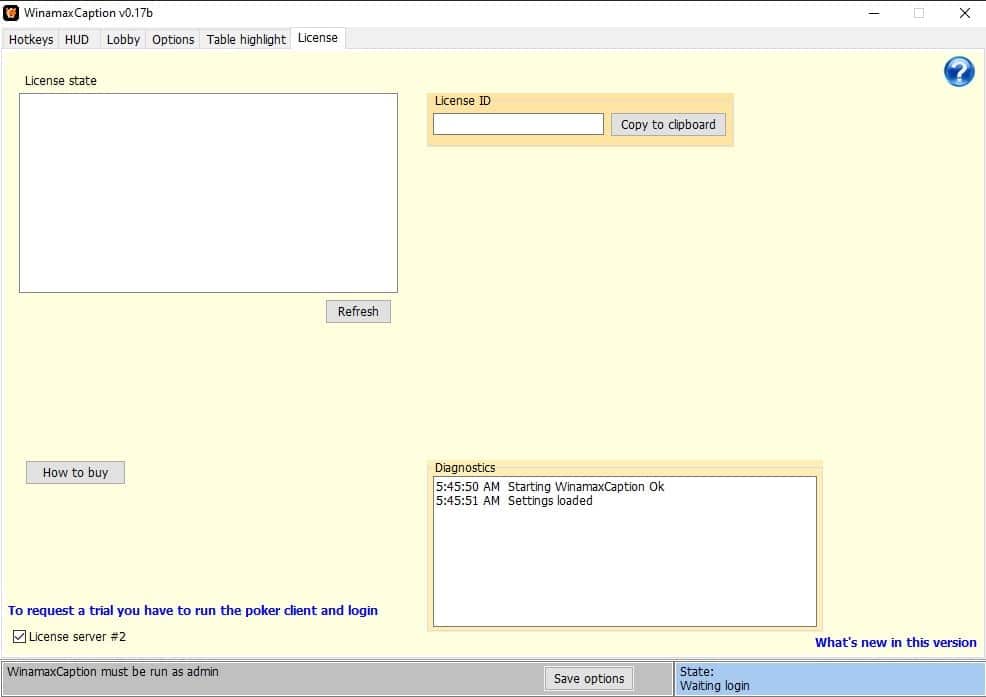
What are the Winamax Caption Features?
1. Hotkeys
- Customizable hotkeys for actions: check/fold, call, bet/raise, sit out next big blind, close table, replayer, and more.
- Betting hotkeys with custom formulas.
- Assign hotkeys for clicking on specific points on the table.
2. Betscript
- Define bet/raise sizes for various situations (e.g., preflop, postflop).
- Automatic entry of pre-set bet amounts into the bet box when it’s the hero’s turn.
- Customizable on-screen buttons with formula support.
3. Customizable HUD
- Display comprehensive information: stake, blinds level, call odds, push odds, SPR (Stack-to-Pot Ratio), bluff equity, pot size, and the hero’s stack for the next street.
- Shows values like pot size and bet box amount as a percentage of the pot.
- Numeric values in the HUD can change colors based on thresholds you set.
- Customizable position labels for various table sizes.
- Support for creating multiple custom betting buttons with formulas.
4. Table Highlighting
- Highlight tables based on different criteria:
- Table under the mouse cursor.
- Table where it’s the hero’s turn.
- Blind level, pot size, stack size, buy-in status, and ITM (In the Money) status.
- Frame and/or fill highlighting to make active tables more visible.
5. Mouse Wheel Customization
- Set the mouse wheel to adjust bet sizes (in big blinds or dollars).
- Configurable wheel direction for fine-tuning.
6. Lobby and Table Slot Management
- Designated slots for the lobby, new tables, and the replayer.
- Ability to organize tables for easier navigation and focus.
7. Auto-Activation of Tables
- Automatically activate tables when it’s the hero’s turn to act.
- Activation settings include:
- By time since receiving action.
- By time remaining for the action.
- Option to automatically move the mouse to the active table.
- Can disable auto-activation if the main lobby is focused.
- Option for auto-activation without losing focus on the current screen.
8. Playground Support (Stack Mode)
- Works fully in Playground’s stack mode for more efficient multi-tabling on slower computers.
- Reduces resource usage by the Winamax client during high-volume play.