In this article, we’ll consider how to import poker hand histories from GG Network to Hand2Note step by step.
First of all, you need to request your hand histories from GG Network poker room, and convert them into a Hand2Note-supportable format using our Converter. Once you got your converted hand history, you’re ready to go.
Tip: Creating separate database for GGpoker hands
If you already used Hand2Note before, and don’t want to mix up your GGpoker hands with the current database, create a new database before starting import. You’ll be able to switch between databases anytime. If you’re new to Hand2Note, ignore this.
To import your files into Hand2Note, just run the software, click “Import…” and select either “From Folder” or “From Files”.
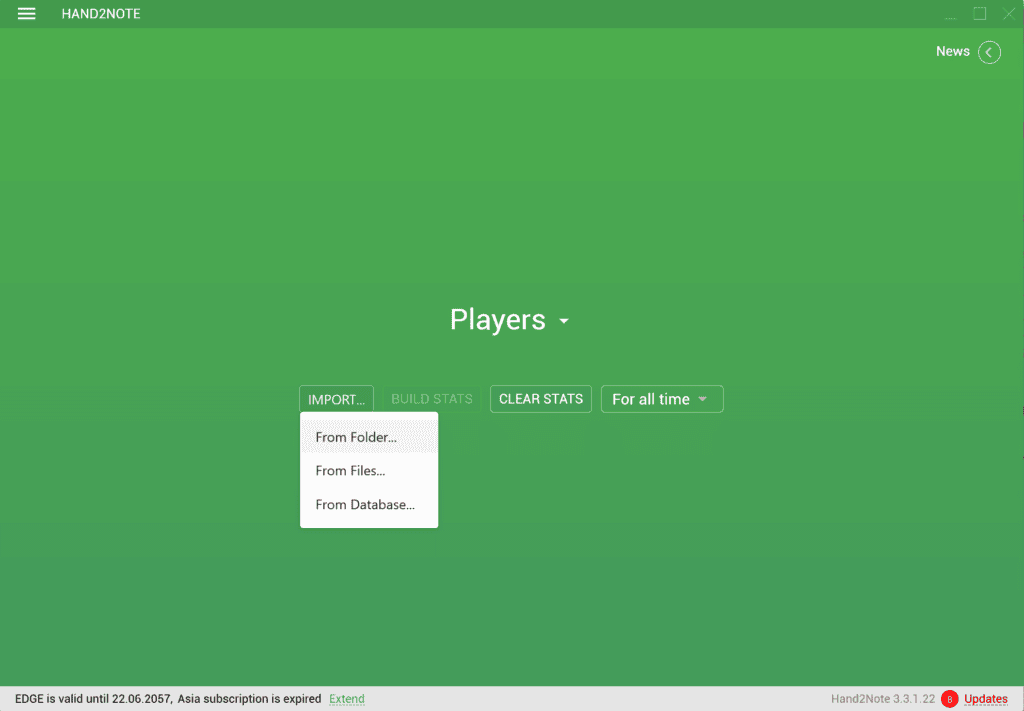
Select your target folder or files with your hands, and wait till the process of importing and building stats is completed.
If everything is done correctly, you’ll see the list of players appear. All the players will have random nicknames, except your Hero. That’s because the hand histories of GG Network are anonymous.
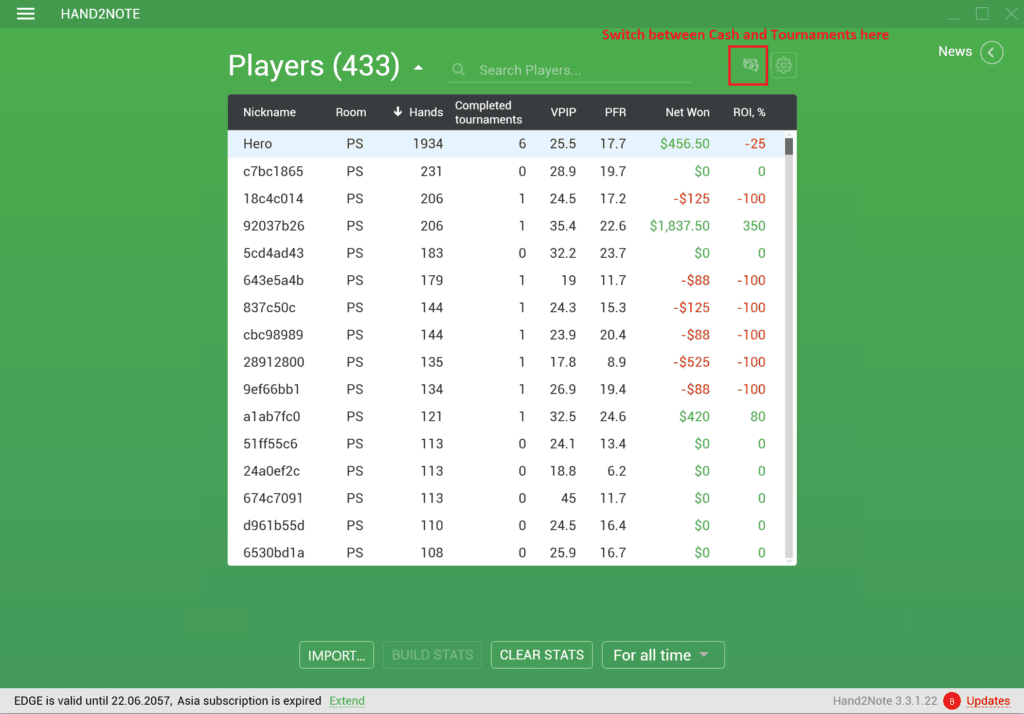
Now, you’re all set and ready to work with the software. Follow our guide on how to analyze your GGPoker hands in Hand2Note efficiently.