✍️ Last updated: 23 May, 2025.
PokerStars is one of the world’s leading online poker rooms, that has:
- the most challenging players pool in the world;
- the strictest policy regarding third-party software.
That’s why you need to be careful when choosing poker HUD software for this room. The software you choose should ideally provide advanced functionality to give you an edge over your opponents, but at the same time meet all the requirements of the room.
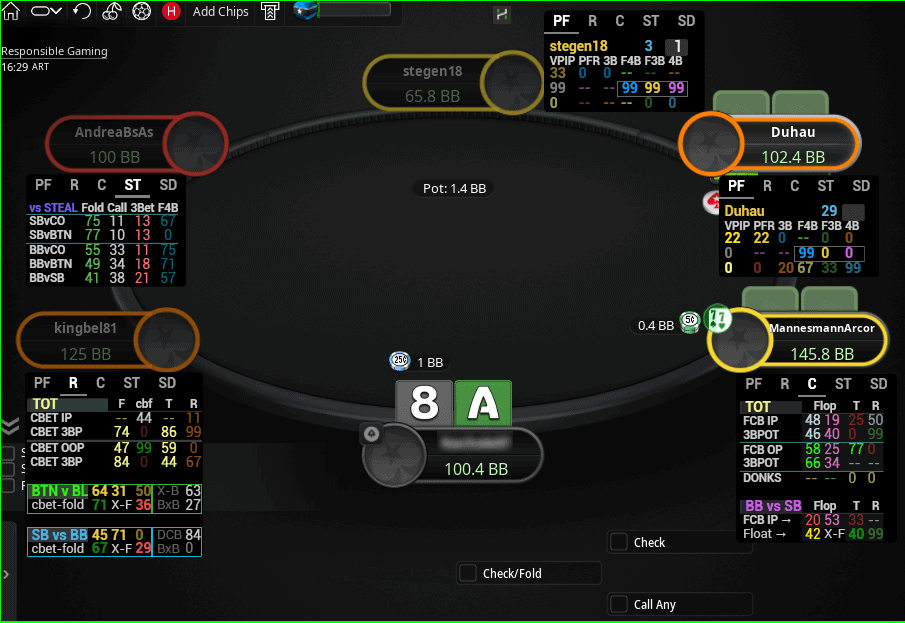
Does PokerStars allow HUD?
Yes, with some restrictions. According to the room’s policy, you can use a Head-Up Display (HUD) at the tables. However, there are certain rules that cannot be broken. Examples of such rules:
- HUD cannot change depending on the actions in the hand (the so-called “Dynamic HUD” is prohibited)
- The color of text in stats should not change depending on the values of these stats.
- Automatic marking of players by reg/fish type is prohibited.
- And more.
The software we recommend meets all the requirements of the room. The developers monitor changes in the room’s policy and make the necessary updates as needed. Just use the latest version of the programs and you don’t have to worry about rules compliance.
What is the best HUD for PokerStars?
In this article we’ll answer the main questions regarding HUD on PokerStars and review the 2 best options of HUD software for this room – Hand2Note and StarsCaption. The great part is – you shouldn’t choose between these two! They complement each other, taking your game to the next level.
Hand2Note
Hand2Note is a new-generation poker tracker software. It provides you with powerful and easy-to-use HUD and popups for PokerStars, taking into account the above features of the room. And Hand2Note is completely free in the Base version, and also has a free 30-days trial for the PRO version.
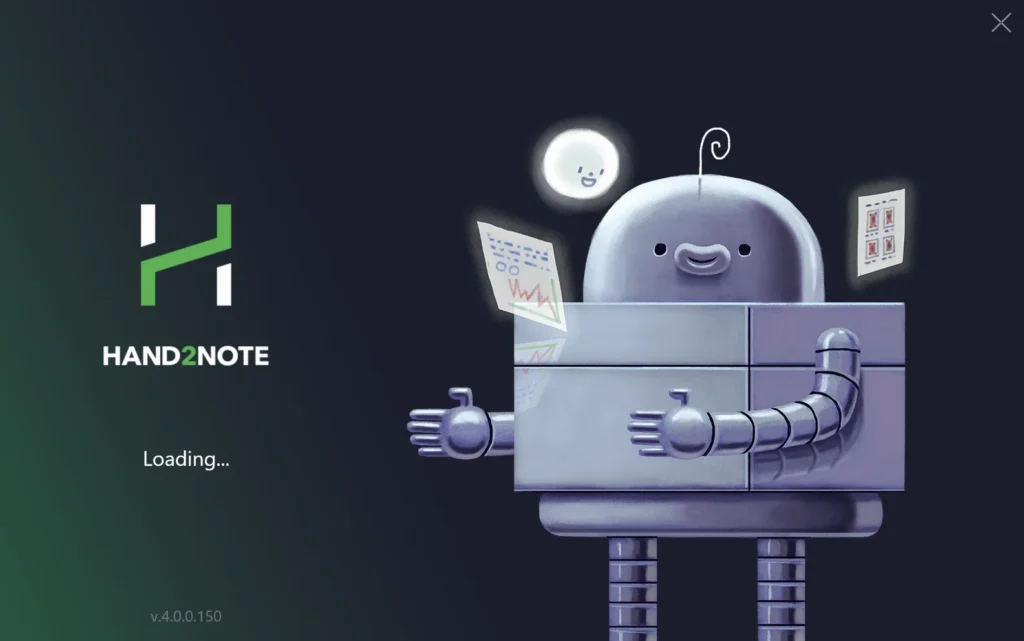
Simple HUD with basic data and a set of ready-made stats are available right after installation. You can also create your own HUD, popup, and stats using intuitive editors. Another option is to use our Free HUD. And finally, if you want to get a more advanced professional HUD, pay attention to our HUD Store with ready-made packages from professional developers.
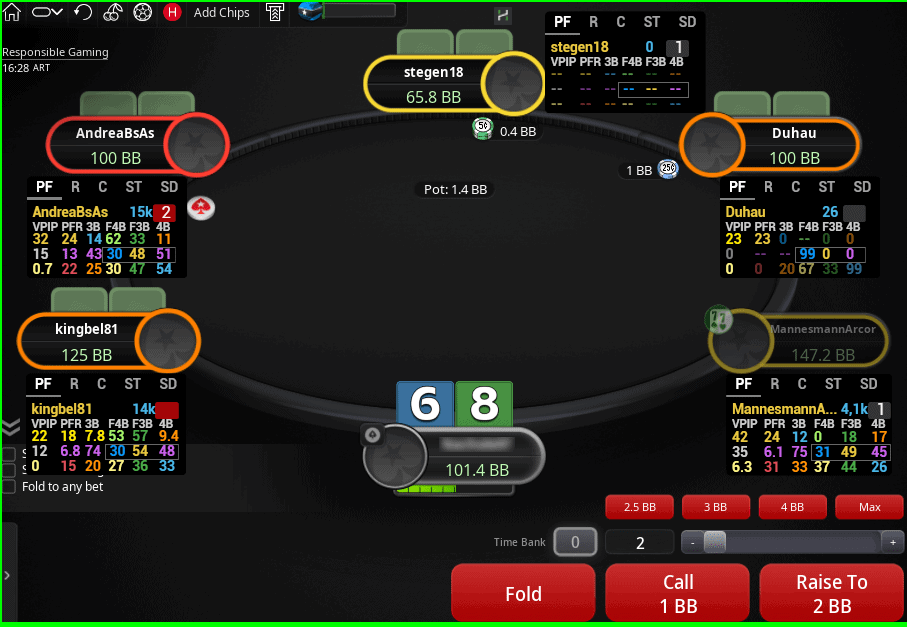
Is Hand2Note allowed on PokerStars?
Yes, Hand2Note is permitted to use on PokerStars. All of the room HUD restrictions are applied automatically, so you shouldn’t worry about it.
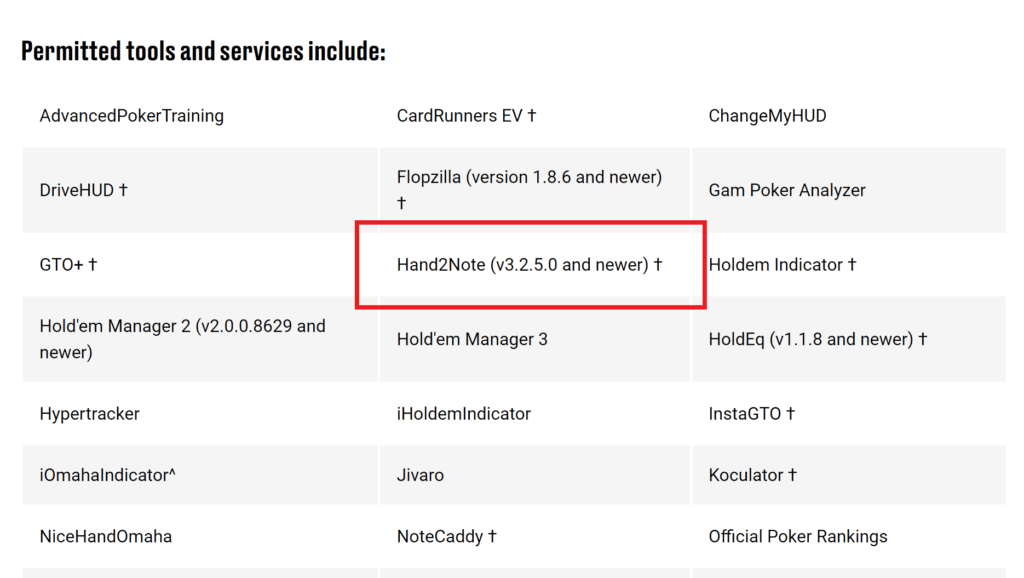
There are various HUDs for Hand2Note. Which HUD is better to use on PS?
Really, there is a large selection of different HUD and popups packages. How to understand which one fits your needs and is allowed to use on PokerStars?
You can safely choose any package from our Store. Every product contains a few HUDs including ones that are compatible with PokerStars rules. Moreover, you can try every package for free for a few days. Just let us know which one you want to test, and we will send you all the needed files and instructions.
Simple Cash is a good beginner-intermediate HUD and Popups set for PokerStars in terms of price-quality ratio.
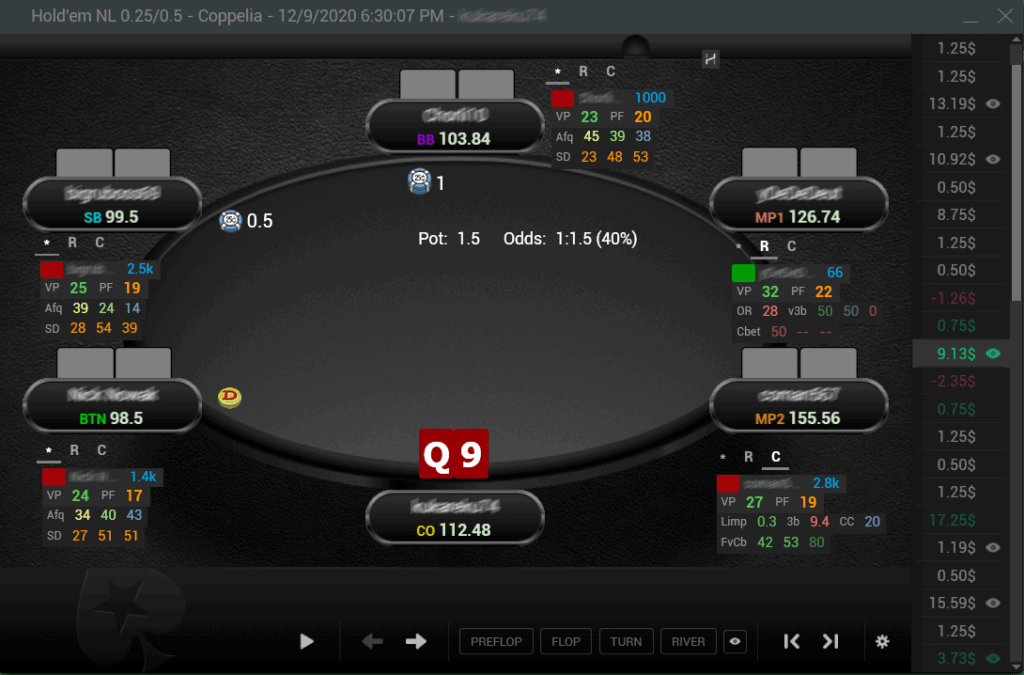
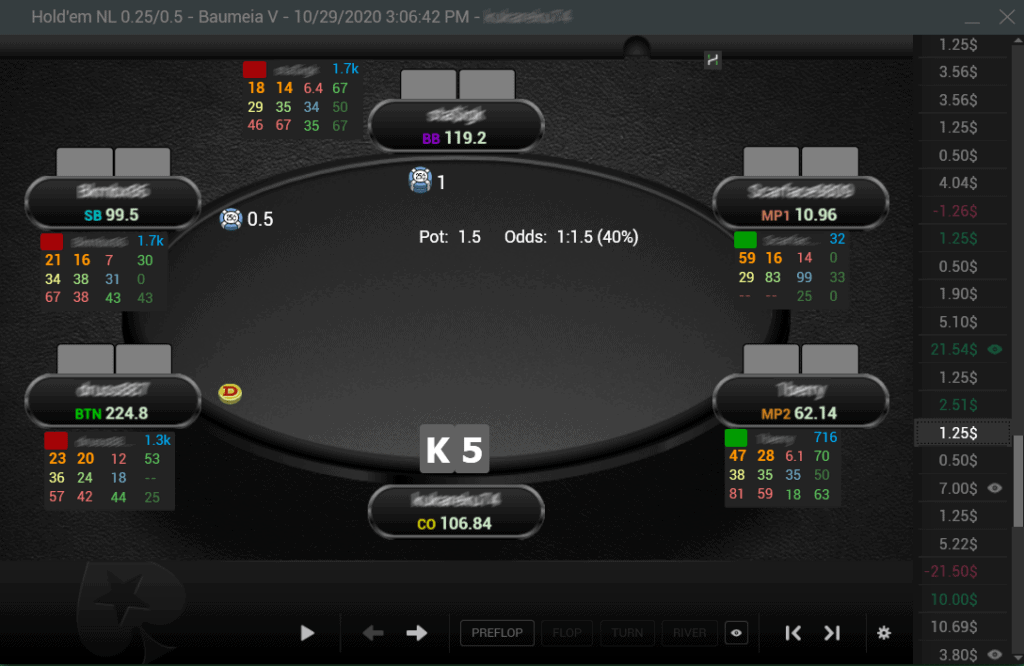
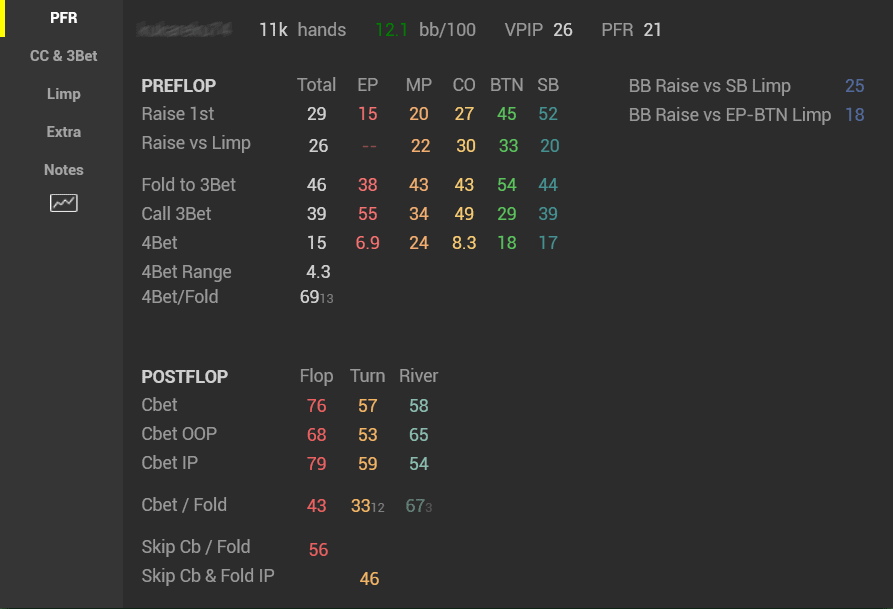
How to run Hand2Note HUD on PokerStars?
Getting started with Hand2Note on PokerStars is very easy. Just run both programs simultaneously, HUD will appear on the PS table automatically. Check out our initial setup manual.
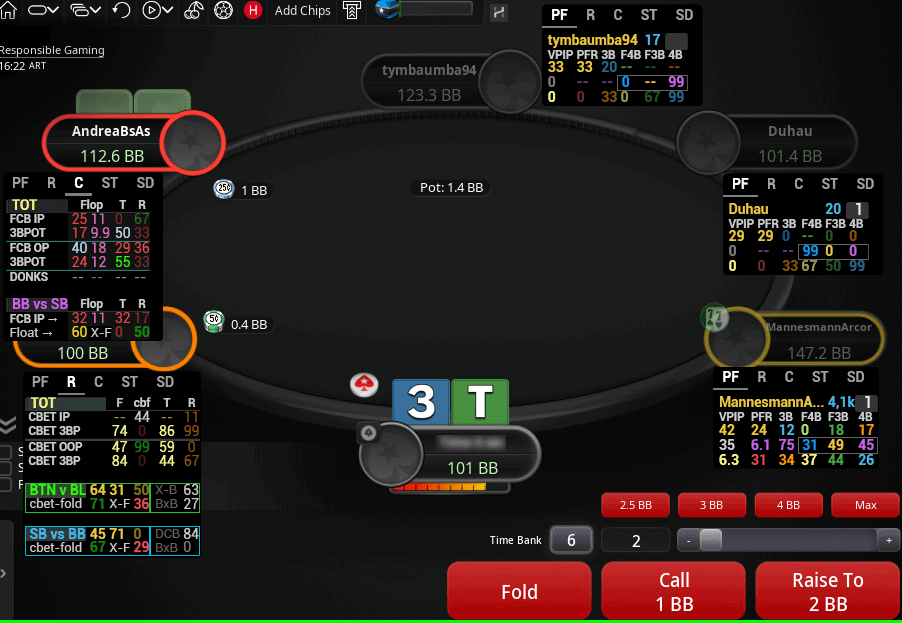
If HUD is not showing up, follow these steps to solve the problem.
In addition to HUD, Hand2Note provides you with numerous features to improve your game (Hand analysis, Reports, Pool Research and more). Take a look at our article, why it’s worth getting a Hand2Note license. Please note, that positional and dynamic HUD is prohibited by PokerStars policy, but you still can use the rest of the mentioned in the article functions. And also, all the features are fully available outside the tables.
StarsCaption ⭐
StarsCaption is an assistant software for comfortable play on PokerStars. With StarsCaption HUD, you have all the important information about the current hand, like:
- Players Position Names
- The history of the hand (the sequence of actions of all your opponents on all streets)
- Your Pot Odds
- The number of players are currently in the hand
- Your Bluff Equity
- And much more.

So, while Hand2Note displays poker statistics on your opponents, StarsCaption helps you stay on top of everything else. You don’t need to calculate your odds to call, you don’t need to remember what actions were taken on the previous street (especially useful for multitabling!), and so on. All this info is at hand right at the table with StarsCaption HUD.
Besides HUD, StarsCaption provides you with many other features to enhance your PokerStars playing experience. Check out the StarsCaption page for more information.
Is StarsCaption allowed on PokerStars?
Yes, StarsCaption is included in the official list of approved software.
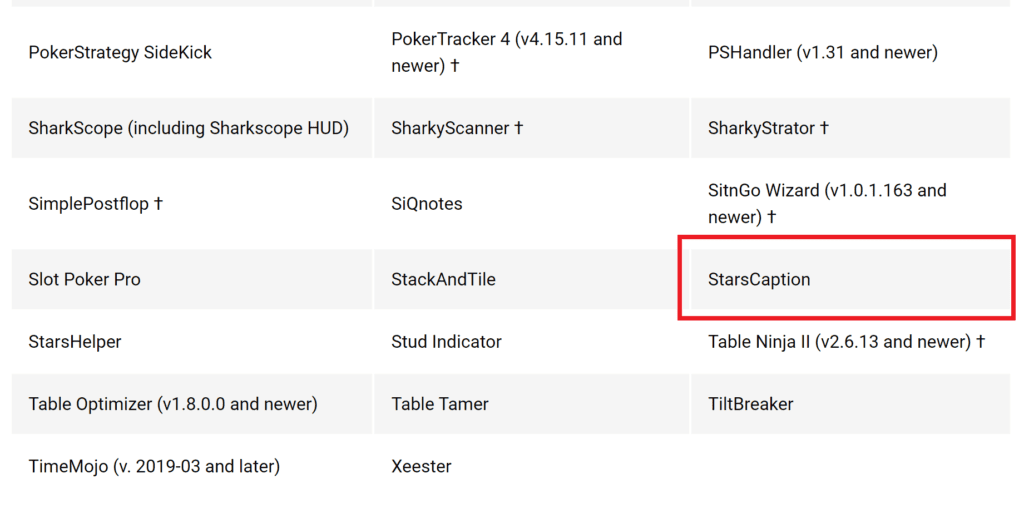
Conclusion
Choosing the right poker HUD can significantly elevate your poker game at PokerStars tables. The right HUD software should be smooth and powerful, and at the same time comply with PokerStars policy. Our best two picks are Hand2Note and StarsCaption. Hand2Note is your main poker tool that can track all of your hands and display the stats on your opponents. StarsCaption is like your poker copilot to make your game much more convenient and have all the most important information about the hand right at the table. By using both Hand2Note HUD and Starscaption HUD, you’ll provide yourself with the best poker HUD solution for PokerStars.