Hand2Note offers a convenient text-based hand view – Quick Hand Review. It is available in the Reports section, Sessions, and also in Notes. With Quick Hand Review, you can quickly find and analyze the necessary hand from many.
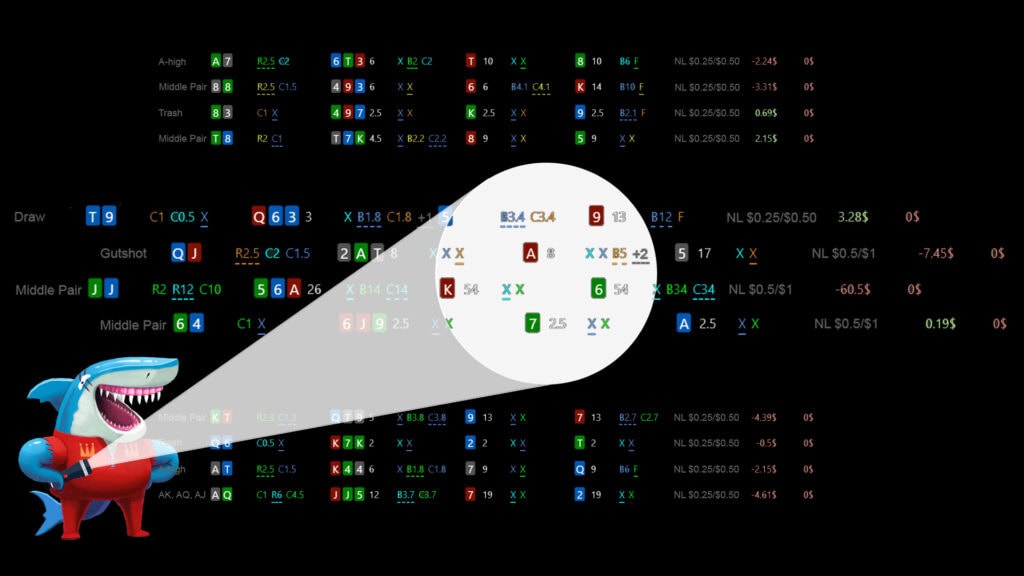
The appearance of Quick Hand Review can be customized to your personal preferences. In this article, we will tell you where the appearance settings menu for Quick Hand Review is located and what options it provides.
Appearance Settings Menu for “Hand View”
To open the appearance settings menu for Quick Hand Review, click on “Configuration”(1). Then select the “Hand View” menu (2).
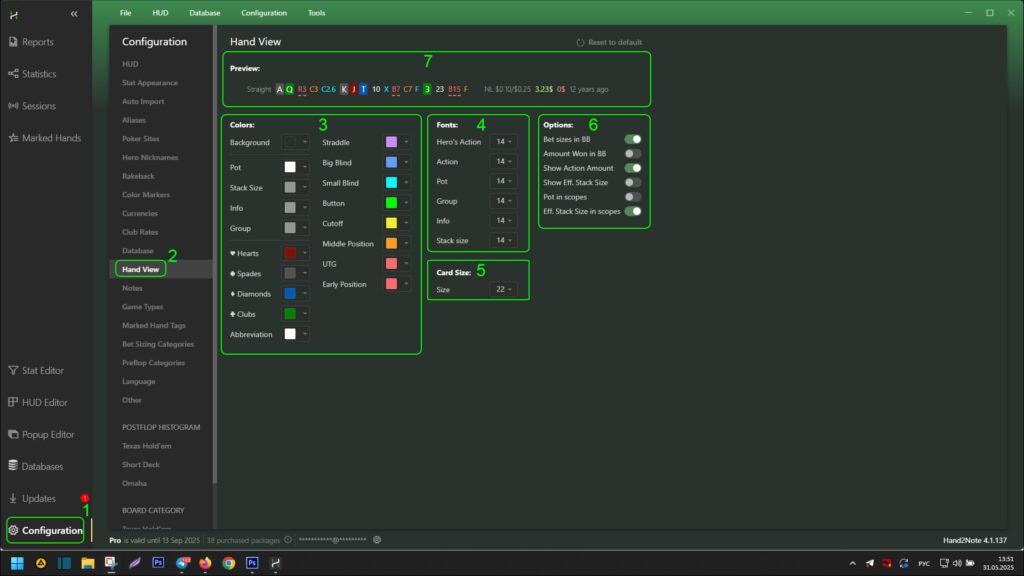
The appearance settings menu for Quick Hand Review consists of blocks:
- “Colors”(3) – allows you to customize the color for each element in the Quick Hand Review row;
- “Fonts”(4) – allows you to customize the font size for text elements in the Quick Hand Review row;
- “Card Size”(5) – allows you to customize the size of the card images in the Quick Hand Review row;
- “Options”(6) – allows you to use additional display settings, such as:
- “Bet size in BB” – changes the display of bets from currency amounts to big blinds;
- “Amount Won in BB” – changes the display of the win (loss) amount from currency amounts to big blinds;
- “Show Action Amount” – enables or disables the display of the win (loss) amount;
- “Show Eff. Stack Size” – enables or disables the display of the effective stack size;
- “Pot in scopies” – enables or disables the display of the pot size on each street before player actions – in brackets;
- “Eff. Stack Size in scopies” – enables or disables the display of the effective stack size – in brackets.
- “Preview”(7) – preview area, allows you to see the changes made in the “Hand View” settings.
Thus, by accessing the Quick Hand Review settings menu, you can customize their appearance to your preferences. This will simplify the visual perception of “Hand View” and speed up your decision-making at the tables when using included hands in notes. Moreover, this setting will simplify the search for the necessary hand among many through any Quick Hand Review menu.