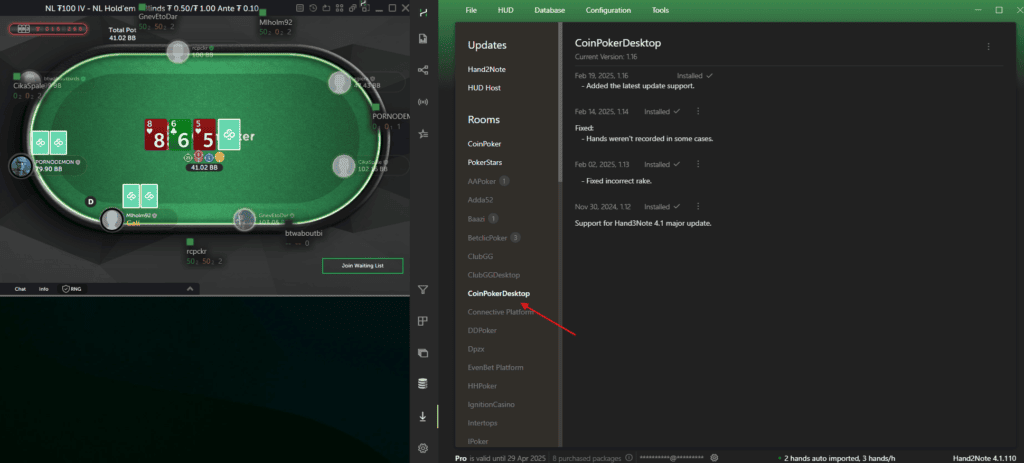If you are going to play on CoinPoker, or are already a regular player in this room, you are probably thinking about the possibility of using a HUD at the tables. CoinPoker is one of the most successful and fastest growing sites in recent times. The good news is that CoinPoker officially allows the use of HUD.
Download Hand2Note HUD for CoinPoker
There are both Windows and MacOS versions available.
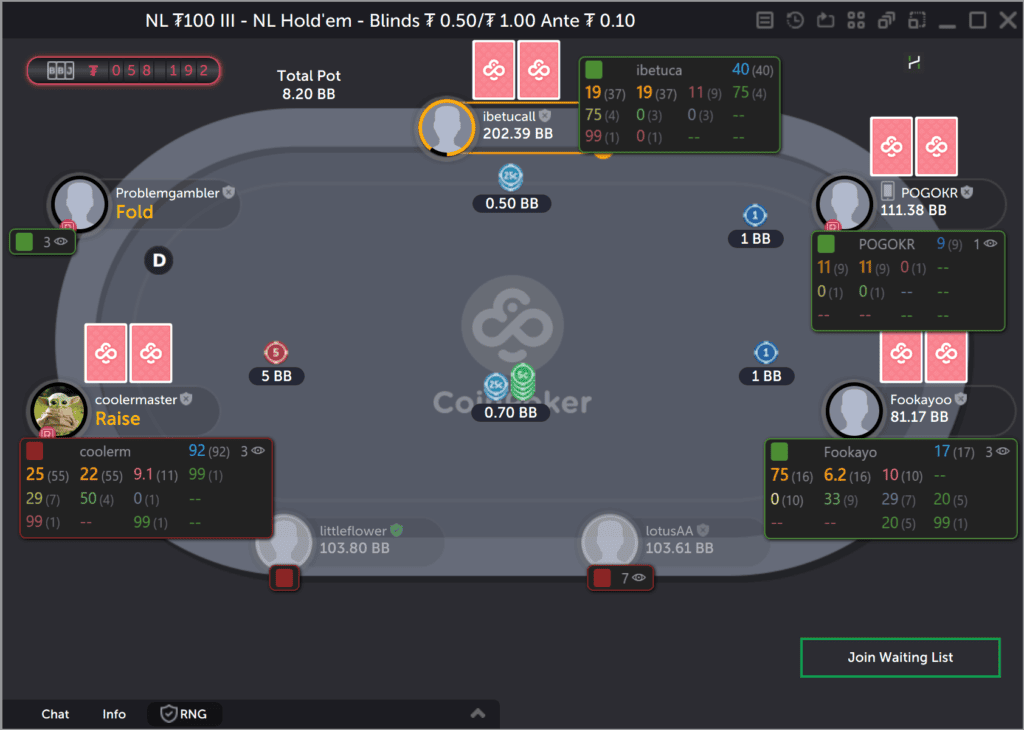
Is HUD allowed in CoinPoker?
Yes. In the past, the room made a decision to ban the use of third-party software, but then the restrictions were lifted, which was announced in their official discord channel.

Therefore, we now recommend that you definitely use a HUD to keep up with other regulars and have an additional technical advantage over weak opponents.
What is the best HUD software to use for CoinPoker?
The best poker HUD software option for CoinPoker is Hand2Note. It is the most popular and advanced poker tracker, popular and trusted by thousands of players. Head over to our Getting Started with Hand2Note article to start using Hand2Note with CoinPoker right now.

💰 You can create an account at CoinPoker using our special link, and then when you earn $300 in rake you will receive Hand2Note PRO for free! Learn more →
Hand2Note PRO is the ultimate version of the most advanced poker tracker. With it, you can improve your game and the quality of your analysis outside the tables.
If you already have an account on CoinPoker, you can still buy Hand2Note PRO with a 10% discount and two bonuses.
How to start HUD?
It is enough to simply launch Hand2Note and the CoinPoker table at the same time. The HUD should immediately be displayed on the opponents. If this does not happen, make sure you have installed all the latest updates to the app. And be sure to install the CoinPokerDesktop module.