- Download TXTcollector. It’s a nice lightweight software that will quickly merge many .txt files into one.
- Run setup.exe and follow the installation steps.
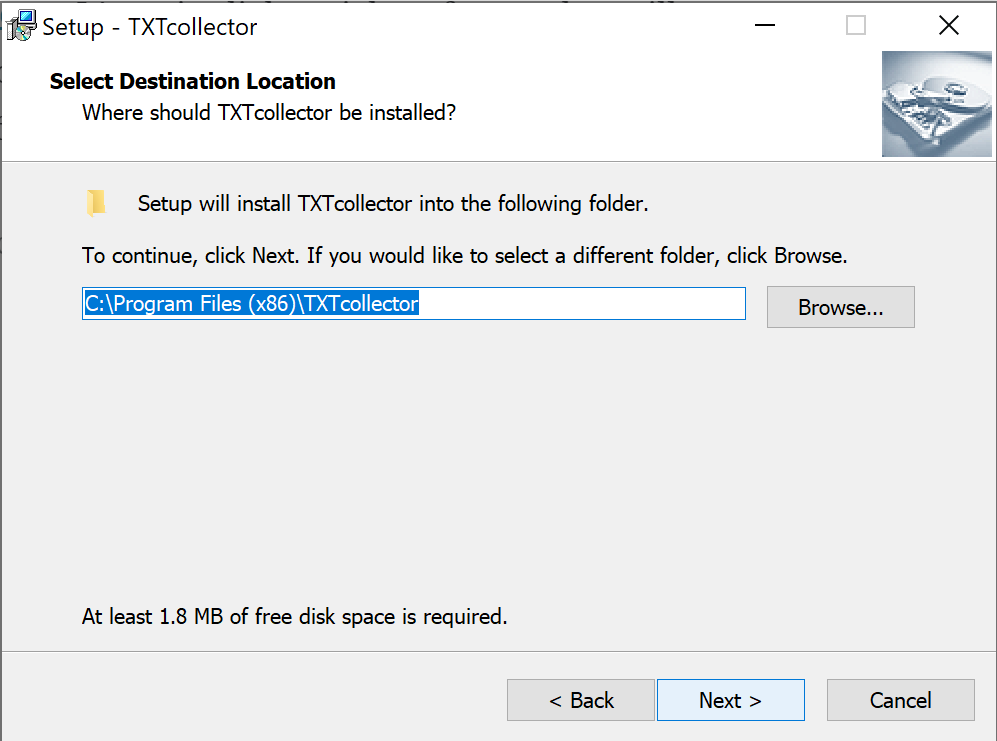
3. Run TXTCollector from your desktop
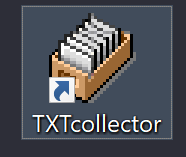
4. Click Browse Folders and select your folder with hand histories. You can also tick the “Include subfolders” option so the TXTcollector will detect .txt files in subfolders as well.

5. Click Combine all files.

6. After the process is completed, click OK in the popup window and save the combined.txt file in any convenient place. You can also rename the file if you like.

7. That’s it! The new file contains all the hand histories and you can use it on the converter page.