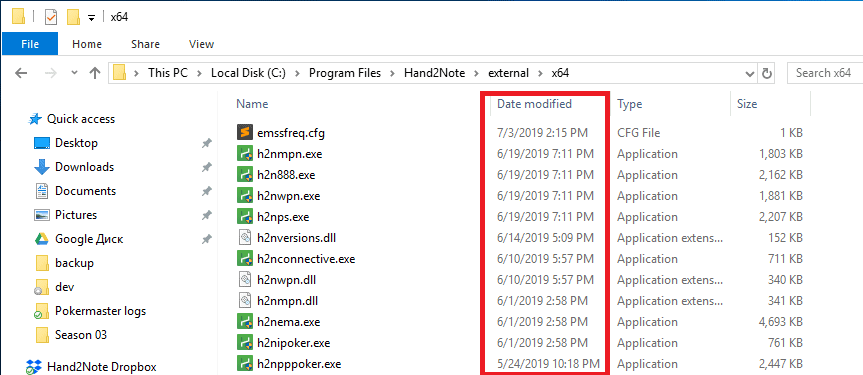Information about the version you are using is displayed in the bottom right corner of the software. The update history of Hand2Note and integrated modules can be viewed by clicking on the “Updates” link. In case the inscription is not marked in red, there are currently no updates available, and you are using the latest version of the product.
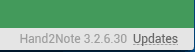
If the inscription is red, then there are updates available that are recommended to install.

Integrated modules can be updated independently in the background, regardless of the used version of the software. To see when the module for you room was last updated, go to C:/Program Files/Hand2Note/external/x64 folder and look at last modified dates. For example, in the screenshot below, the module for PokerStars was last updated on June 19, 2019.