Method #1
You can disable the module responsible for collecting hand history from your room. To do this, kill the corresponding process in the task manager. The process starts after you open a room.
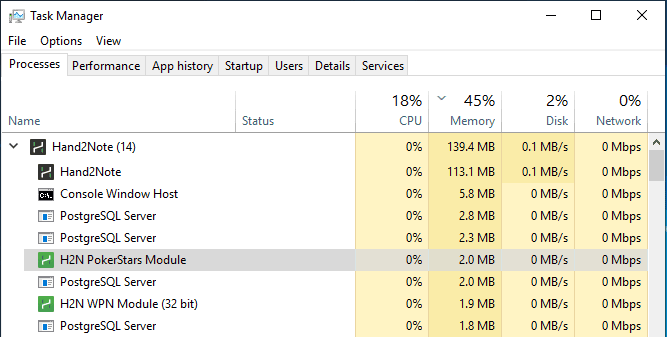
You also need to remove the room hand history folders from auto import list in Hand2Note, if you have added them.
Please note that if you use this method Hand2Note will not grab hands from your room. If you want to disable the HUD, but collect hand histories, use the second method.
Method #2
There is a filter in HUD editor that allows you to customize the display of HUD only in certain rooms. You can highlight the entire table and assign a filter with only desired rooms to it.
![]()
If you want to completely disable HUD, just select any one arbitrary room you are not playing in.