HUD is not allowed in the GGPoker network, but you can still use Hand2Note to analyze your own game and do the pool research. Take the following steps to get your hands in Hand2Note and start working with your database.
1. Get Hand Histories
First of all, download your hand history files from PokerCraft.
Another option is to buy GGpoker hand histories from our partner HisHands. By purchasing hand histories, you will have more complete data. You will be able to analyze in detail not only your game, but also find your opponents leaks.
Use the H2NGG code phrase to get a discount on your first order.
2. Convert
Choose your Hand2Note version:
Hand2Note 3
Hand2Note 3 doesn’t natively support GGpoker hand histories. So you’ll need to convert your hands in the supportable format.
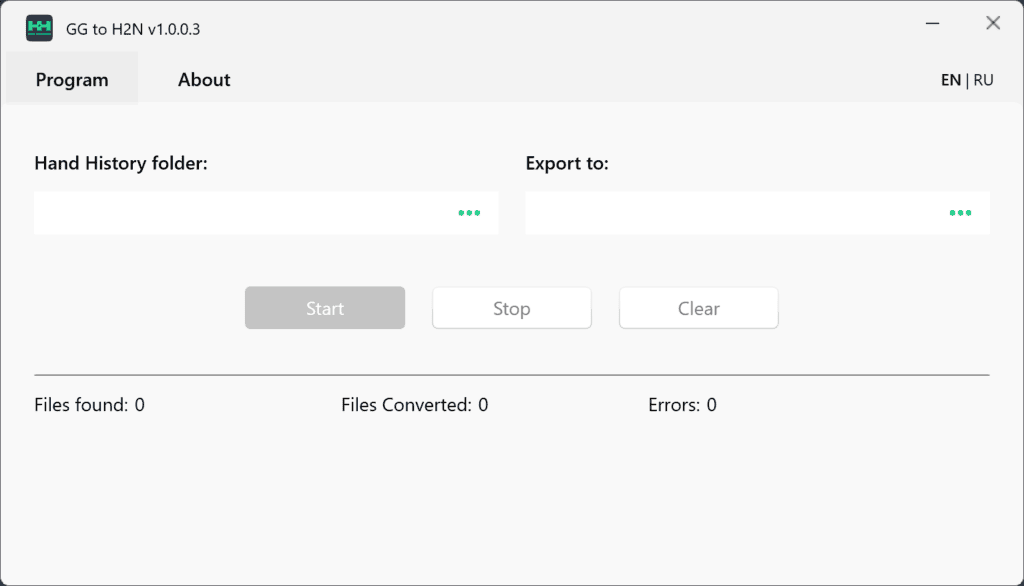
- Before using the converter, place all your hand history .txt files in a specific folder.
- In the “Hand History folder” field, specify your folder with hand histories.
- In the “Export to” field, specify the folder where you want to save the converted hands.
- Click the “Start” button and wait until the conversion process is complete.
Done! Now you can upload the converted hand histories in Hand2Note 3.
Hand2Note 4
No need to convert!
In the new Hand2Note 4 Beta GGpoker hand histories are natively supported. So you don’t need the converter anymore.
3. Import and analyze
Follow our brief guides to import your converted hands from GGPoker to Hand2Note, and analyze your poker database efficiently.
How to import GGpoker hands in Hand2Note
In this article, we’ll consider how to import poker hand histories from GG Network to Hand2Note step by step… Read more →
The hand histories from GG Network rooms are anonymous, but you still can use all the amazing H2N analysis features to scan your game from all possible angles… Read more →