To insert this information into your HUD, open the editor (F5), right-click on the desired cell and select the required menu item:
![]()
If you do not want the players’ nicknames to appear entirely and take up a lot of space in the HUD, you can set the maximum allowed length. To do this, highlight the cell with the nickname and set the maximum length parameter in the right part of the screen. In the example below, the player’s nickname will be cut off if its length exceeds 5 characters.
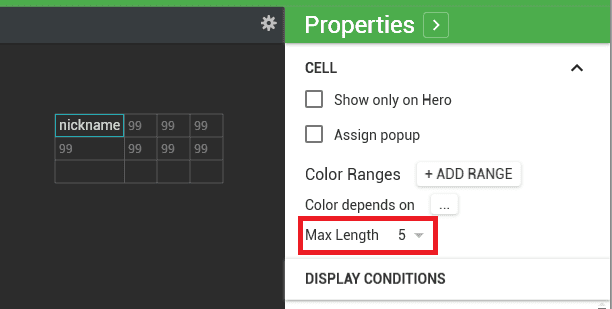
When adding a stack size, you can choose one of three options.

- Stack size in big blinds is simply the current size of the player’s stack, regardless of the amount of chips in other players stacks.
- Effective stack size is the maximum stack size among opponents, not exceeding the size of the player’s stack. In other words, this is the maximum amount of chips that player can win or lose in one hand.
- Effective stack size vs Hero’s stack is the same effective stack, but not against all opponents, but only against hero.
All stack sizes are shown in big blinds.