If you play in several rooms and want to use different HUD and popup profiles in each or some of them, Hand2Note gives you this opportunity. To configure the display of certain HUDs in specific rooms, follow the instructions below.
Go to Configuration → Game Types. First of all, you can reset the settings to default values to make sure that you haven’t accidentally changed any parameters.
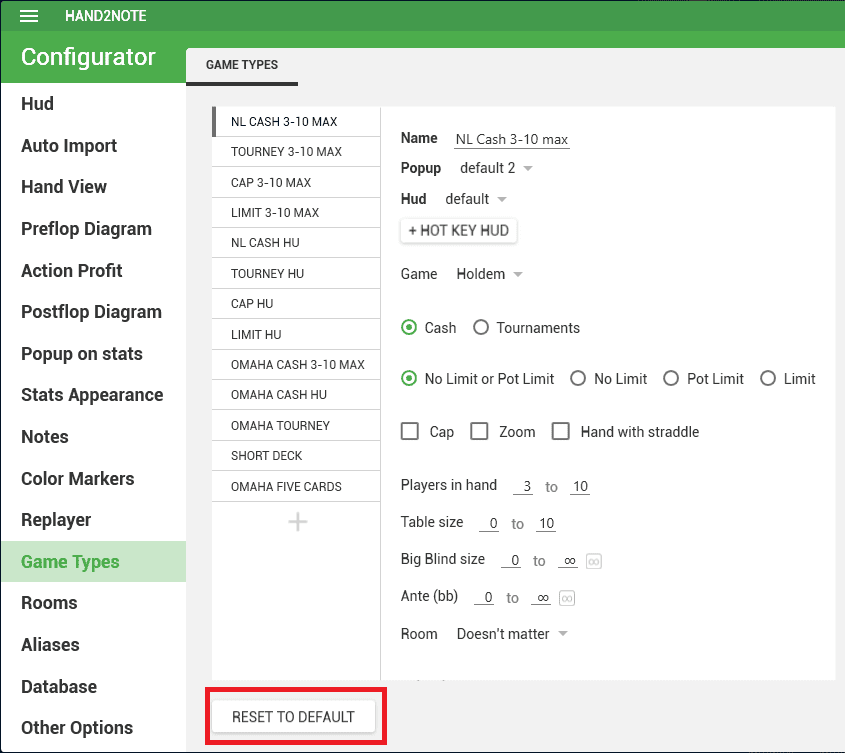
Set the profiles to be used in most rooms by default. For cash games, the standard game types are NL CASH 3-10 MAX and NL CASH HU.
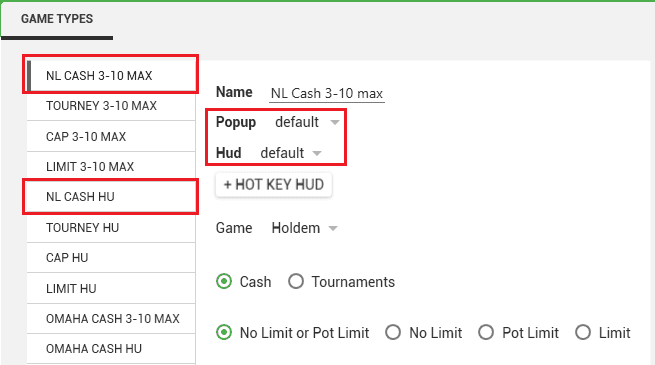
If you don’t want the statistics for heads-up to be counted separately, simply remove NL CASH HU type, and in NL CASH 3-10 MAX, set the “Players in the hand” filter to “from 2 to 10”.
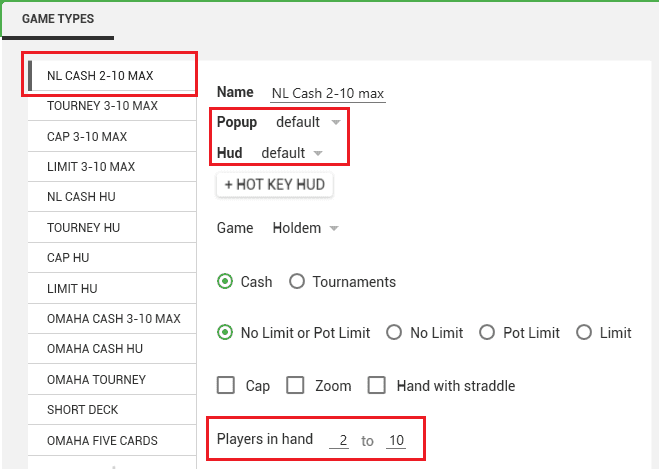
Now you need to create separate game types for the rooms in which you want to see HUD, different from what you indicated in the previous step. To add a new type of game, click on the “+” at the bottom of the list of existing types. Set an arbitrary name and filter “Room”. Created types must be placed at the top of the list.
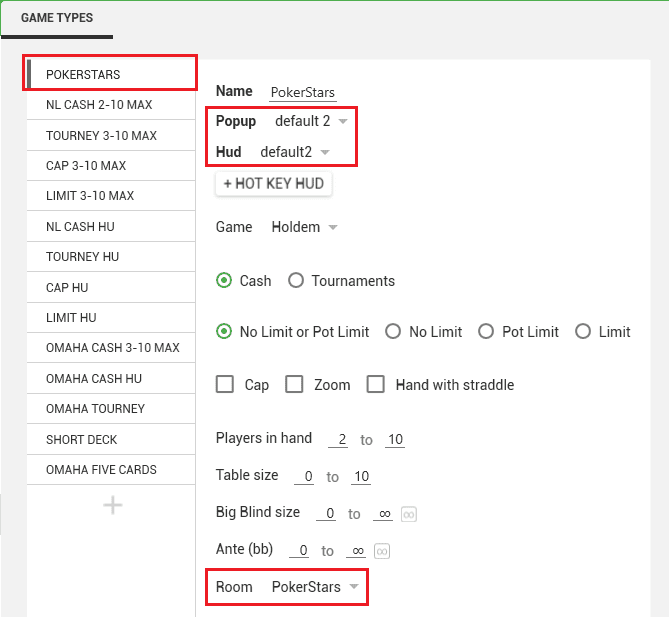
After the changes are made, it is necessary to rebuild the statistics so that the new games type settings are applied to the entire database.